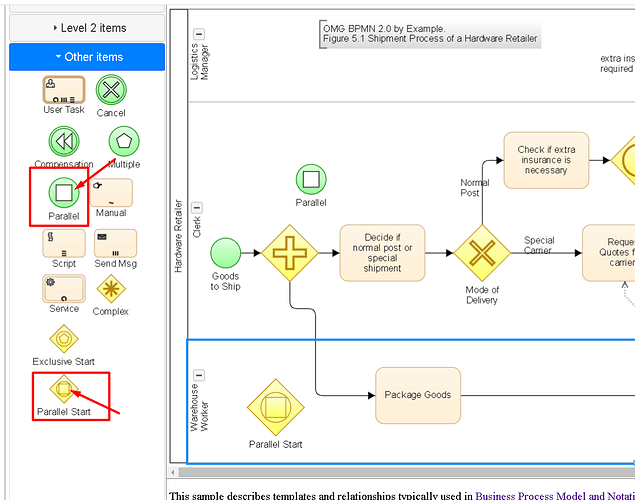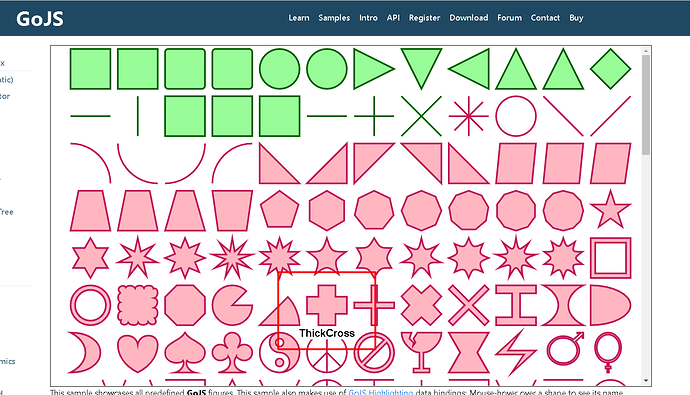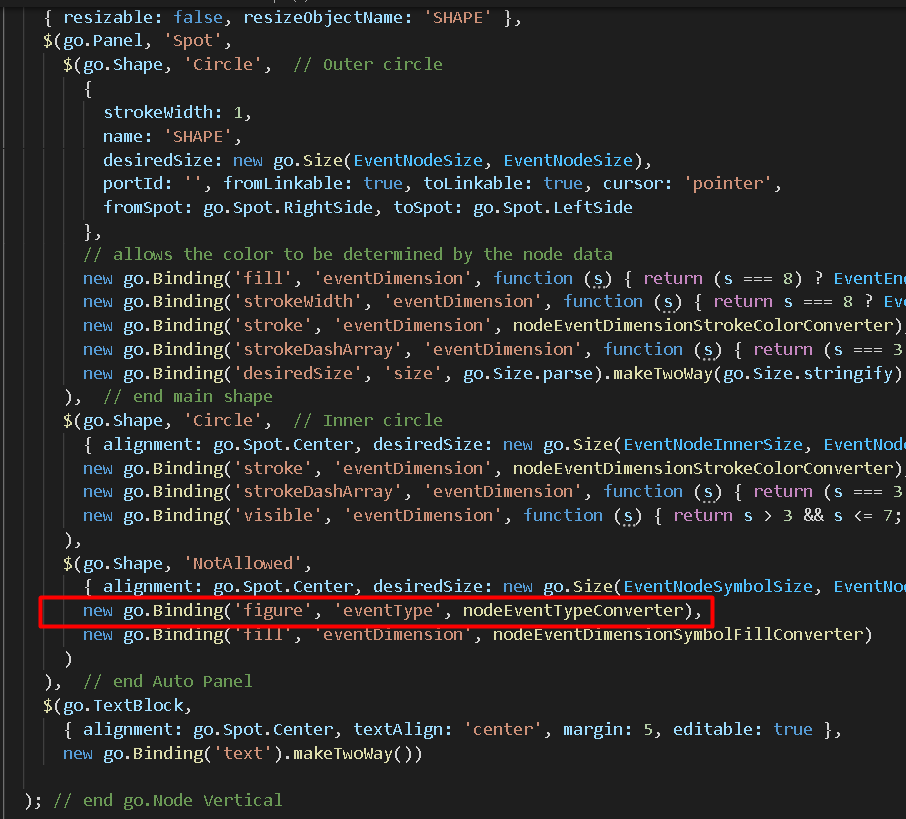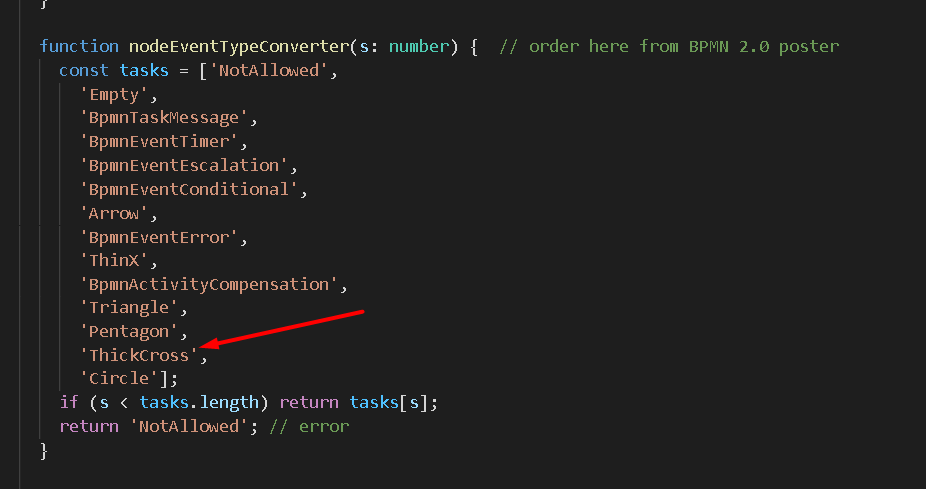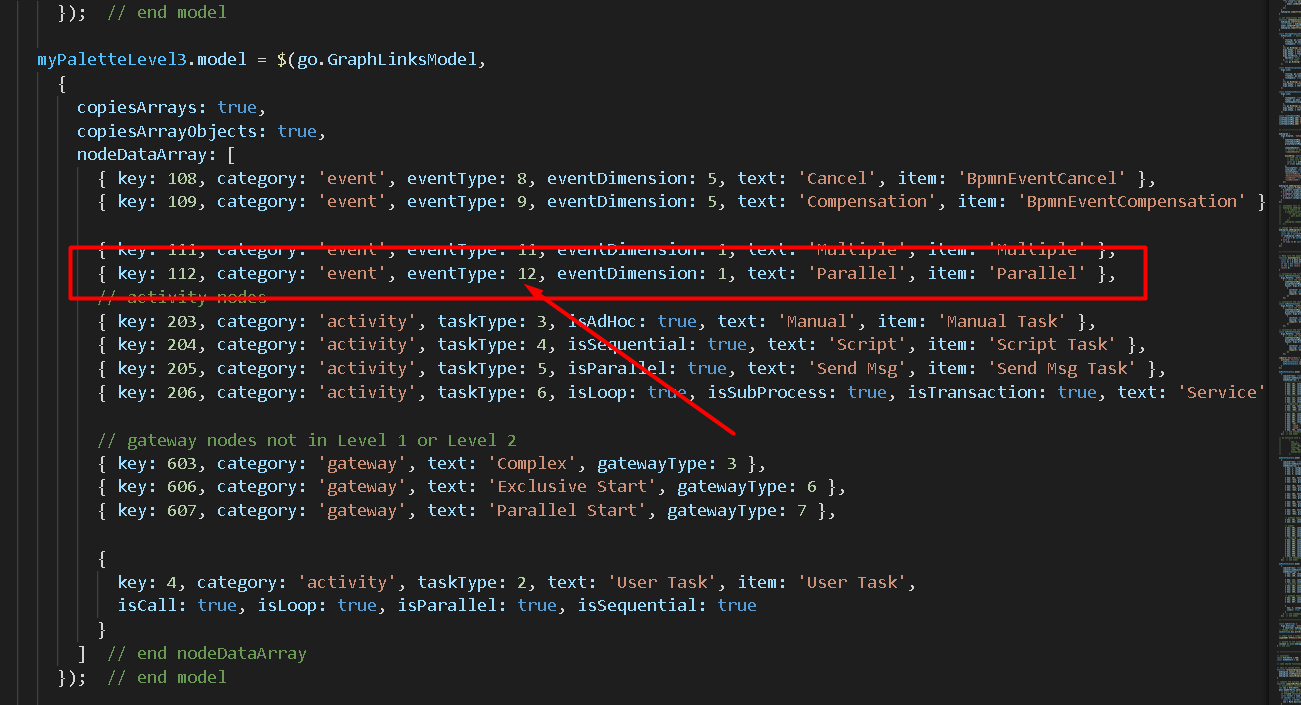BPMN ThickCross figure not working. does not show the figure. You can see it in the other items group in the project.
https://gojs.net/latest/projects/bpmn/BPMN.html
Could you please explain what the problem is? As far as I can tell, all of the node types are OK in their respective Palette and after drag-and-drop look good in the main Diagram. That includes both of those nodes that you have highlighted in your screenshot, which look good in the main diagram in your screenshot.
Are you confusing the “Parallel” item in the “Other Items” Palette with the “Parallel” item in the “Level 1 items” Palette? The latter is definitely showing a thick cross.
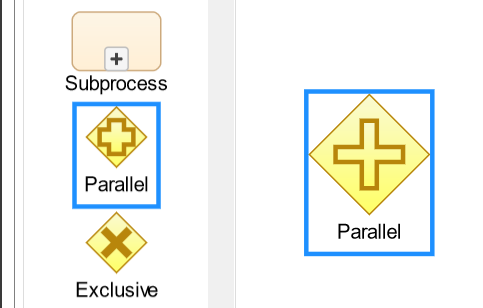
No. this is ThinCross you show. Please see Parallel in pallet 3. ThickCross doesn’t show figure on palette 3
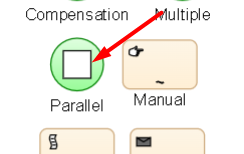
If you change “ThickCross” to “ThinCross” in BPMNScript.*, do you get better results?
Thanks. I will