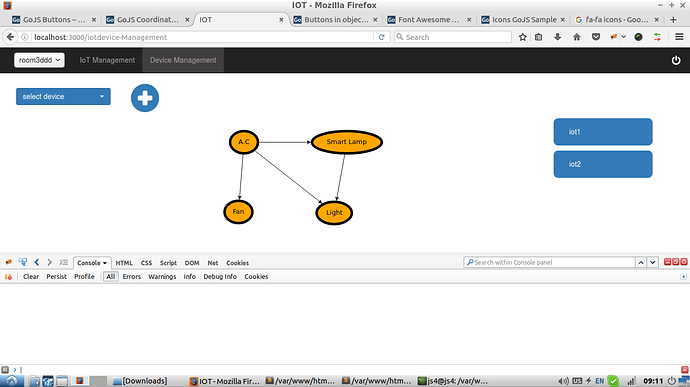Hi,
Is this possible to add fa-icons or apply class in object panel…
Thanks.
I don’t know what your question has to do with buttons, but if you search for “font awesome”, you will find topics such as Font Awesome + GoJS
Here is my image…
as you can see that there are 4 objects…
and i want to put two icons fa fa-trash and fa fa-pencil on left and right of each object…
so how can i do that.
Thanks.
First you need to learn about buttons: GoJS Buttons -- Northwoods Software
Second you need to decide when you want the buttons to be visible. There are many possibilities.
If you want them to always be visible, you should add the buttons to the node template. GoJS Nodes -- Northwoods Software and GoJS Panels -- Northwoods Software
If you want the buttons to be visible only when the node is selected, add the nodes to the selection Adornment: Selection Adornment Buttons. But you can arrange the buttons to be wherever you like relative to the adorned Node: State Chart or Grafcet Diagrams Read again about Panels: GoJS Panels -- Northwoods Software
If you want the buttons to be visible only when the user hovers over the node, look at this sample: Buttons that show on Hover But note that hover does not work on touch devices.
If you want the buttons to be visible only on mouse enter over the node, see: GraphObject | GoJS API
Ohk thanks :)