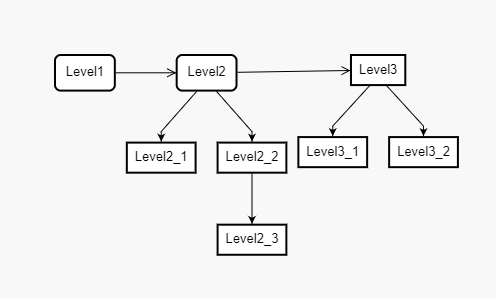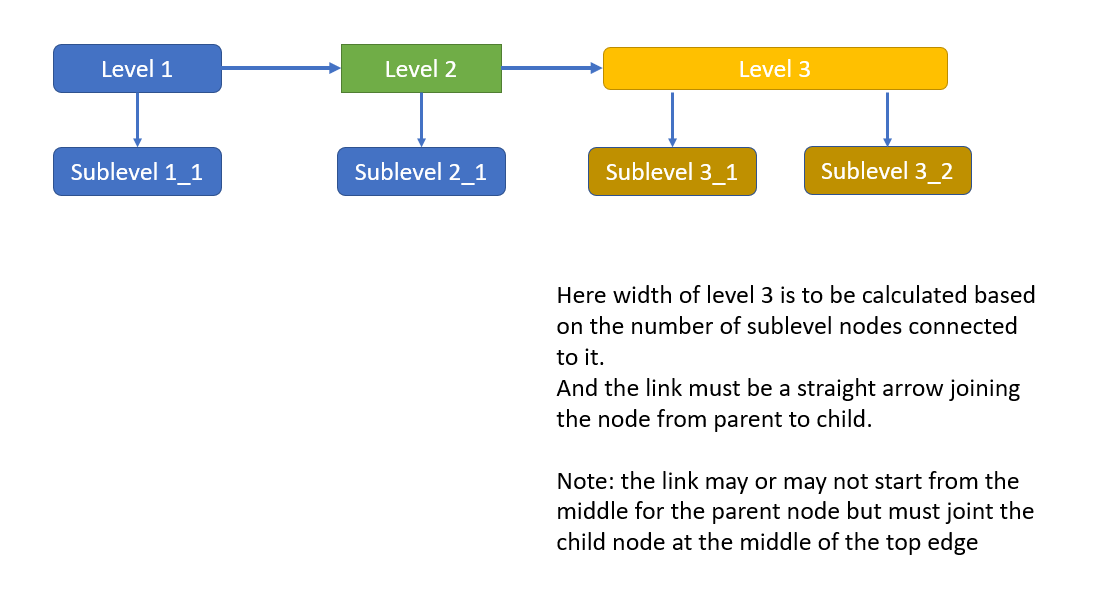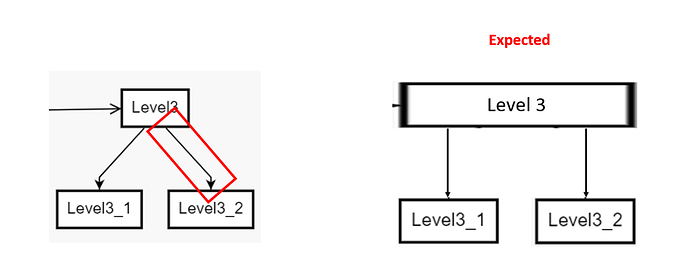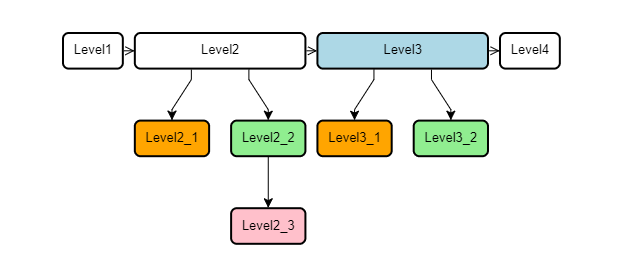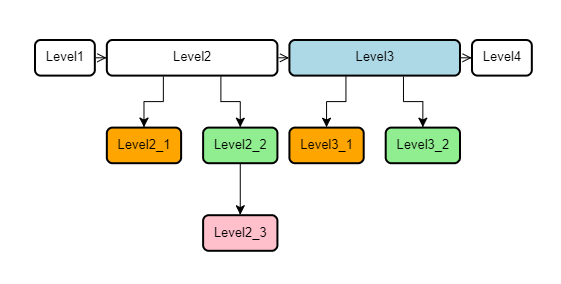Hi, Thanks for your reply. Using CoveringTreeLayout I am able to achieve the following -
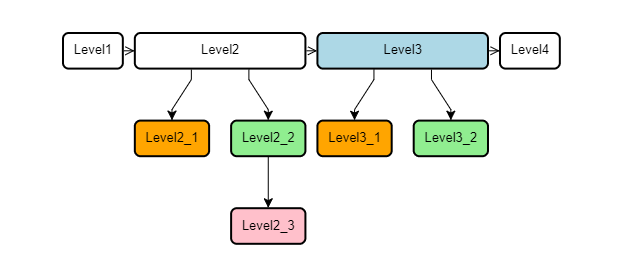
But I am still not able to render straight arrows connecting to the center of the child nodes. I tried { routing: go.Link.Orthogonal but that too is rendering slanted/bent lines for the arrows
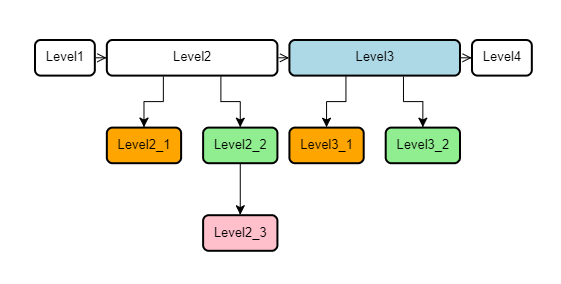
Besides recalculating the parent node width based on number of child nodes, the link joining the parent nodes have shortened.
I found nodeSpacing and layerSpacing, but they are changing spacing between the child nodes (ex. Level3_1, Level3_2 in this case) But I want to increase the link length for the parent nodes (ex. between Level2 and Level3)
Can you suggest properties that could fix the two issues I mentioned?
Here’s my code for reference -
<html>
<head>
<script src="https://unpkg.com/gojs/release/go-debug.js"></script>
</head>
<body>
<div
id="myDiagramDiv"
style="
border: 1px solid black;
width: 100%;
height: 400px;
position: relative;
-webkit-tap-highlight-color: rgba(255, 255, 255, 0);
"
>
</div>
<script>
const $ = go.GraphObject.make;
function CoveringTreeLayout() {
go.TreeLayout.call(this);
this.compaction = go.TreeLayout.CompactionNone; // necessary to avoid potential overlapping nodes
this.alignment = go.TreeLayout.AlignmentStart;
this.alternateAlignment = go.TreeLayout.AlignmentStart;
}
go.Diagram.inherit(CoveringTreeLayout, go.TreeLayout);
CoveringTreeLayout.prototype.assignTreeVertexValues = function(v) {
if (v.childrenCount > 0) {
if (this.angle === 0 || this.angle === 180) {
v.height = 0;
} else {
v.width = 0;
}
}
};
CoveringTreeLayout.prototype.commitNodes = function() {
var vit = this.network.vertexes.iterator;
while (vit.next()) {
var v = vit.value;
var n = v.node;
if (n === null) continue;
n.position = new go.Point(v.x, v.y);
if (v.childrenCount > 0) {
if (this.angle === 0 || this.angle === 180) {
n.height = v.subtreeSize.height;
} else {
n.width = v.subtreeSize.width;
}
}
}
};
var myDiagram = new go.Diagram("myDiagramDiv", {
layout: $(CoveringTreeLayout, {
angle: 90,
setsPortSpot: false,
setsChildPortSpot: true,
arrangement: go.TreeLayout.ArrangementHorizontal
}),
"undoManager.isEnabled": true
});
myDiagram.nodeTemplate = $(
go.Node,
"Auto",
$(
go.Shape,
{ fill: "white", strokeWidth: 2 },
new go.Binding("fill", "bgcolor"),
new go.Binding("figure", "fig")
),
$(
go.TextBlock,
{ margin: 8, editable: true },
new go.Binding("text").makeTwoWay()
)
);
myDiagram.linkTemplate = $(
go.Link,
{
fromSpot: go.Spot.BottomSide,
toSpot: go.Spot.TopSide
},
{ routing: go.Link.Orthogonal },
$(go.Shape),
$(go.Shape, { toArrow: "Standard" })
);
myDiagram.linkTemplateMap.add(
"Test",
$(
go.Link,
{ isLayoutPositioned: false, isTreeLink: false },
$(go.Shape),
$(go.Shape, { toArrow: "OpenTriangle" })
)
);
myDiagram.model = new go.GraphLinksModel(
[
{ key: 0, text: "Level1", fig: "RoundedRectangle" },
{
key: 1,
text: "Level2",
color: "lightblue",
border: "blue",
fig: "RoundedRectangle"
},
{ key: 2, text: "Level2_1", bgcolor: "orange", fig: "RoundedRectangle" },
{ key: 3, text: "Level2_2", bgcolor: "lightgreen", fig: "RoundedRectangle" },
{ key: 4, text: "Level2_3", bgcolor: "pink", fig: "RoundedRectangle" },
{ key: 11, text: "Level3", bgcolor: "lightblue", fig: "RoundedRectangle" },
{ key: 12, text: "Level3_1", bgcolor: "orange", fig: "RoundedRectangle" },
{ key: 13, text: "Level3_2", bgcolor: "lightgreen", fig: "RoundedRectangle" },
{ key: 50, text: "Level4", fig: "RoundedRectangle" }
],
[
{ from: 0, to: 1, category: "Test" },
{ from: 1, to: 2 },
{ from: 1, to: 3 },
{ from: 3, to: 4 },
{ from: 1, to: 11, category: "Test" },
{ from: 11, to: 12 },
{ from: 11, to: 13 },
{ from: 11, to: 50, category: "Test" }
]
);
</script>
</body>
</html>
Thanks