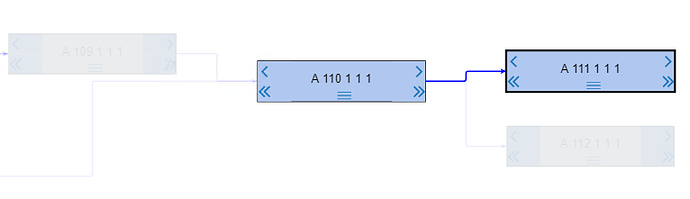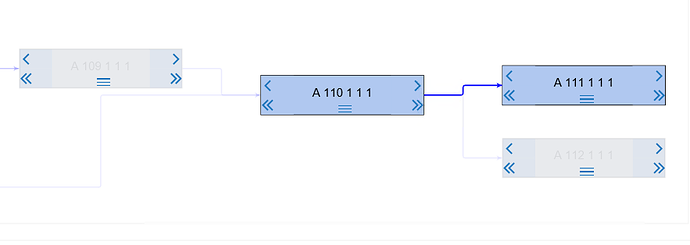Hi all,
I have a nodeTemplate which contains some SVG source pictures, but when I try to change the opacity of node, I found the performance on chrome and IE is not the same:
This is the result I want, and also the result of chrome:
This is the result of IE, all svg pictures did not change the opacity:
I tried some simple methods but found IE’s SVG can not set opacity:
var $ = go.GraphObject.make;
myDiagram = $(go.Diagram, "myDiagramDiv"); // for conciseness in defining templates
// define the Node template
myDiagram.nodeTemplate =
$(go.Node, "Auto",
$(go.Shape, { fill: "red", stroke:"white" }),
$(go.TextBlock, { margin: 50 },
new go.Binding("text")),
$(go.Picture, {
opacity: 0.5
desiredSize: new go.Size(30, 12),
source: "images/test.svg",
})
);
The opacity set in go.Picture is invalid in IE, is there any easy way to change IE’s SVG opacity?
Thanks,
Peter