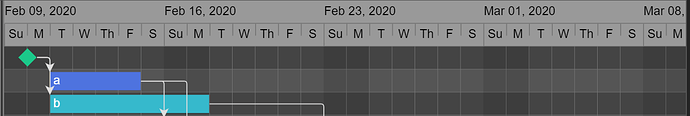One more follow up question. I now have the following:
If you notice, the Sunday and Monday grid colors are darker. This is what I want but I want Saturday and Sunday to be darker instead. I specified an interval of 7 but what I need it to do is start with -1 then begin the interval of 7. I tried
graduatedStart: -25 hoping that would work but it didn’t. Is this possible?
ganttChart.grid =
$(go.Panel, "Grid",
{
name: "GRID",
visible: false,
gridCellSize: new go.Size(25, 25.143),
gridOrigin: new go.Point(0, 0),
},
$(go.Shape, "BarH", { fill: oddRowColor, interval: 1, height: 25.143 }),
$(go.Shape, "BarH", { fill: evenRowColor, interval: 2, height: 25.143 }),
$(go.Shape, "LineH", { stroke: strokeColor, strokeWidth: 0.5, interval: 1 }),
$(go.Shape, "LineV", { stroke: strokeColor, strokeWidth: 0.5, interval: 1 }),
$(go.Shape, "LineV", { stroke: strokeColor, strokeWidth: 1.0, interval: 7 }),
$(go.Shape, "BarV", { fill: weekendColor, interval: 7, width: 50 })
);