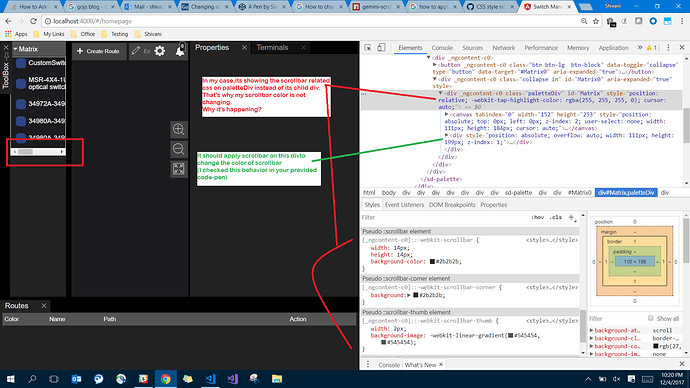I want to change the color of scroll bar (bydefault colorif grey with white background) in GoJs which appears automatically when items in container goes beyond its specified space. Please let me know how I can do the same.
You can customize the scrollbars with CSS in webkit or blink based browsers (Chrome), like so: https://codepen.io/simonsarris/pen/pdrvLg
Note this code may not work in non-webkit/blink based browsers.
#myDiagramDiv div::-webkit-scrollbar-track
{
-webkit-box-shadow: inset 0 0 6px rgba(0,0,0,0.3);
border-radius: 10px;
background-color: #F5F5F5;
}
#myDiagramDiv div::-webkit-scrollbar
{
width: 12px;
background-color: #F5F5F5;
}
#myDiagramDiv div::-webkit-scrollbar-thumb
{
border-radius: 10px;
-webkit-box-shadow: inset 0 0 6px rgba(0,0,0,.3);
background-color: #D62929;
}
I was doing the same way as you told. But I am still unable to implement the same. Please refer to screenshot for my issue.
Any feedback why its not reflecting in my case. It’s a lit bit urgent. Thanks a lot !!
I cannot tell what you have done.
Note that you also have to do similar things for other kinds of browsers. I suggest that you search the web for more information, because styling scrollbars is not specific to GoJS.