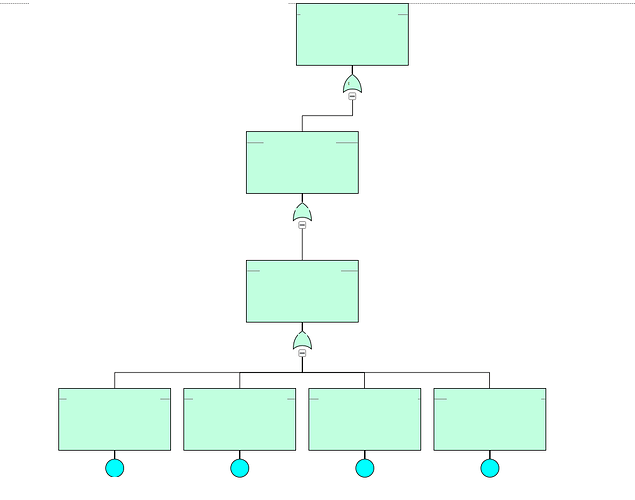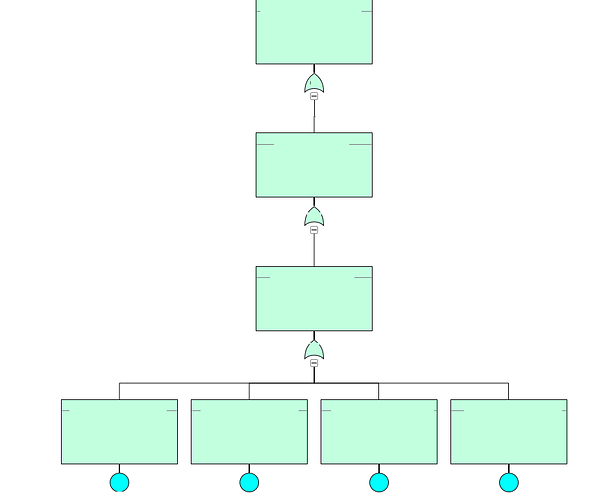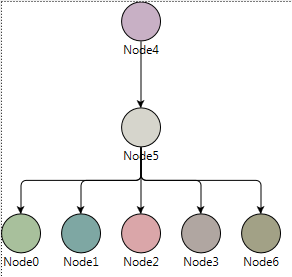Hi, I have follow diagram:
How I can make all children to be in the center, like this:
This my xaml:
<go:Diagram x:Name=“myDiagram” Margin=“10” AllowCopy=“True” AllowDelete=“True” UnloadingClearsPartManager=“False” Grid.Row=“0” Background=“White” DragSelectingTool="{x:Null}"
SelectedNode ="{Binding SelectedNode,Mode=TwoWay}"
HorizontalContentAlignment=“Stretch”
VerticalContentAlignment=“Top”
InitialScale=“1.0”
AllowMove=“True” AllowUndo=“False”
NodeTemplateDictionary="{DynamicResource NodeTemplates}"
LinkTemplate="{DynamicResource linkTemplate1}">
<go:Diagram.PrintManager>
<go:PrintManager Scale="NaN" />
</go:Diagram.PrintManager>
<ContextMenuService.ContextMenu>
<ContextMenu>
<MenuItem Header="Collapse all nodes" HorizontalAlignment="Stretch" Height="24" Command="{Binding Path=ExpandDiagramCommand,Mode=TwoWay}" CommandParameter="false" >
</MenuItem>
<MenuItem Header="Expand all nodes" HorizontalAlignment="Stretch" Height="24" Command="{Binding Path=ExpandDiagramCommand,Mode=TwoWay}" CommandParameter="true" >
</MenuItem>
</ContextMenu>
</ContextMenuService.ContextMenu>
<go:Diagram.Layout>
<go:TreeLayout Conditions="Standard VisibleChanged" Angle="90" AlternateCompaction="Block" HorizontalAlignment="Center" Alignment="CenterSubtrees">
</go:TreeLayout>
</go:Diagram.Layout>
<go:Diagram.LayoutManager>
<go:LayoutManager Animated="True" />
</go:Diagram.LayoutManager>
<go:Diagram.DraggingTool>
<go:DraggingTool DropOntoEnabled="True" />
</go:Diagram.DraggingTool>
</go:Diagram>