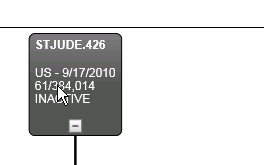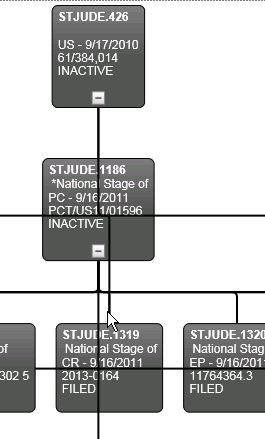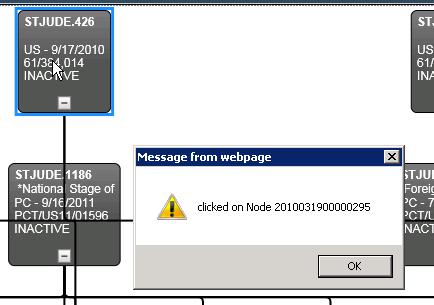I am trying to capture the click event on a Node, regardless of where the user clicks on the node. But it seems to be very inconsistent. Here is my node template:
myDiagram.nodeTemplate =
$JF(go.Node, “Auto”,
// for sorting, have the Node.text be the data.name
new go.Binding(“text”, “sortvalue”),
// bind the Part.layerName to control the Node’s layer depending on whether it isSelected
new go.Binding(“layerName”, “isSelected”, function(sel) { return sel ? “Foreground” : “”; }).ofObject(),
//define click event
{ click: LoadNewMatter }, ///*alert("clicked on Node " + obj.toString() + " at " + e.targetObject); */} },
// define the node’s outer shape
$JF(go.Shape, “RoundedRectangle”,
{
name: “SHAPE”,
fill: graygrad, stroke: “black”,
portId: “”, fromLinkable: true, toLinkable: true, cursor: “pointer”
}),
// define the panel where the text will appear
$JF(go.Panel, “Table”,
{
maxSize: new go.Size(150, 999),
margin: new go.Margin(3, 3, 0, 3),
defaultAlignment: go.Spot.Left
},
$JF(go.RowColumnDefinition, { column: 2, width: 4 }),
$JF(go.TextBlock, // the name
{
row: 0, column: 0, columnSpan: 5,
font: “bold 9pt sans-serif”,
editable: false, isMultiline: false,
stroke: “white”, minSize: new go.Size(10, 14)
},
new go.Binding(“text”, “docketnum”).makeTwoWay()),
$JF(go.TextBlock, textStyle(),
{
row: 1, column: 0, columnSpan: 5,
editable: true, isMultiline: false,
minSize: new go.Size(10, 14),
margin: new go.Margin(0, 0, 0, 3)
},
new go.Binding("text", "relationshiptype").makeTwoWay()),
$JF(go.TextBlock, textStyle(),
{ row: 2, column: 0, columnSpan: 5},
new go.Binding("text", "filedata")),
$JF(go.TextBlock, textStyle(),
{ row: 3, column: 0, columnSpan: 5},
new go.Binding("text", "serialnum")),
$JF(go.TextBlock, textStyle(),
{ row: 4, column: 0, columnSpan: 5},
new go.Binding("text", "status")),
$JF(go.TextBlock, textStyle(),
{ row: 5, column: 0, columnSpan: 5},
new go.Binding("text", "patentnum")),
// $JF(go.TextBlock, textStyle(),
// { row: 6, column: 0, columnSpan: 5},
// new go.Binding(“text”, “launchurl”)),
$JF("TreeExpanderButton",
{ row: 6, columnSpan: 99, alignment: go.Spot.Center })
) // end Table Panel
);