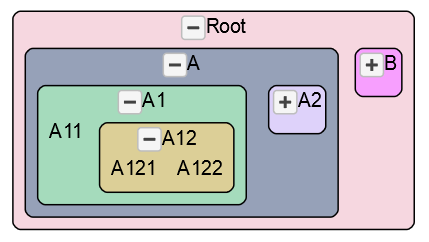I have created a group. if i click to expand a group, I need to check if any groups are already expanded and if so, i need to collapse that group and expand the clicked group. Awaiting your reply…
Do you want to collapse all other groups, or groups on the same level, or do you only have top level groups?
In case you wanted an example of collapsing all other groups that are siblings of the group being expanded, here you go:
<!DOCTYPE html>
<html>
<head>
<meta charset="UTF-8">
<title>Expanding only one subgraph at a time</title>
<meta name="description" content="Expanding a subgraph collapses other subgraphs in the same group." />
<meta name="viewport" content="width=device-width, initial-scale=1">
<!-- Copyright 1998-2019 by Northwoods Software Corporation. -->
<script src="go.js"></script>
<script>
function init() {
var $ = go.GraphObject.make;
myDiagram = $(go.Diagram, "myDiagramDiv",
{
"SubGraphExpanded": function(e) {
var groups = e.subject;
groups.each(function(g) {
var container = g.containingGroup;
if (container !== null) {
container.memberParts.each(function(m) {
if (m !== g && m instanceof go.Group) {
m.collapseSubGraph();
}
})
}
});
}
});
myDiagram.groupTemplate =
$(go.Group, go.Panel.Auto,
{ isSubGraphExpanded: false },
$(go.Shape, "RoundedRectangle",
new go.Binding("fill", "", function(x) { return go.Brush.randomColor(); })),
$(go.Panel, go.Panel.Vertical,
$(go.Panel, go.Panel.Horizontal,
$("SubGraphExpanderButton"),
$(go.TextBlock,
new go.Binding("text", "key"))),
$(go.Placeholder, { margin: 5 })),
{
layout: $(go.GridLayout,
{ cellSize: new go.Size(1, 1), alignment: go.GridLayout.Position })
});
myDiagram.model.nodeDataArray = [
{ key: "Root", isGroup: true },
{ key: "A", group: "Root", isGroup: true },
{ key: "B", group: "Root", isGroup: true },
{ key: "A1", group: "A", isGroup: true },
{ key: "A2", group: "A", isGroup: true },
{ key: "B1", group: "B", isGroup: true },
{ key: "B2", group: "B", isGroup: true },
{ key: "A11", group: "A1" },
{ key: "A12", group: "A1", isGroup: true },
{ key: "A21", group: "A2" },
{ key: "A22", group: "A2", isGroup: true },
{ key: "B11", group: "B1", isGroup: true },
{ key: "B12", group: "B1", isGroup: true },
{ key: "B21", group: "B2" },
{ key: "B22", group: "B2" },
{ key: "A121", group: "A12" },
{ key: "A122", group: "A12" },
{ key: "A221", group: "A22" },
{ key: "A222", group: "A22" },
{ key: "B111", group: "B11" },
{ key: "B112", group: "B11" },
{ key: "B121", group: "B12" },
{ key: "B122", group: "B12" }
];
}
</script>
</head>
<body onload="init()">
<div id="myDiagramDiv" style="border: solid 1px blue; width:100%; height:500px; min-width: 200px"></div>
</body>
</html>
So for example if you have this situation:
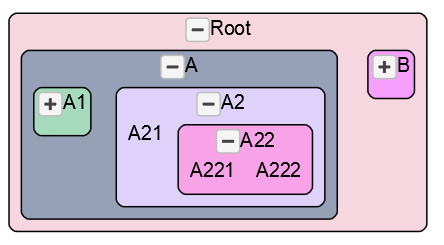
And you then expand the “A1” group, you get this result: