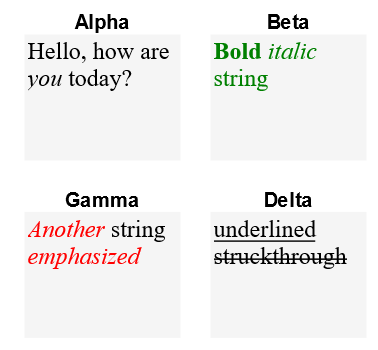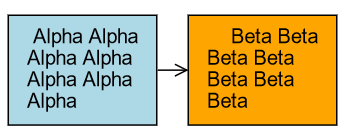Here’s a completely different solution using the PanelLayoutFlow extension and no images/Pictures:
<!DOCTYPE html>
<html>
<head>
<title>Minimal GoJS Sample</title>
<!-- Copyright 1998-2021 by Northwoods Software Corporation. -->
</head>
<body>
<div id="myDiagramDiv" style="border: solid 1px black; width:100%; height:600px"></div>
<script src="go.js"></script>
<script src="../extensions/HyperlinkText.js"></script>
<script src="../extensions/PanelLayoutFlow.js"></script>
<script id="code">
function init() {
const $ = go.GraphObject.make;
myDiagram =
$(go.Diagram, "myDiagramDiv");
const itmap = new go.Map();
itmap.add("",
$(go.Panel,
$(go.TextBlock, { margin: new go.Margin(0, 1.5) },
new go.Binding("text", ""))
));
itmap.add("Hyperlink",
$(go.Panel,
$("HyperlinkText",
function(obj) { return "https://gojs.net/" + obj.part.data.version; },
$(go.TextBlock, { stroke: "blue", font: "bold 10pt sans-serif" },
new go.Binding("text", "", (v, obj) => "Visit GoJS " + obj.part.data.version))
)
));
function convText(t) {
return [{ category: "Hyperlink" }].concat(t.split(" "));
}
myDiagram.nodeTemplate =
$(go.Node, "Auto",
{ maxSize: new go.Size(200, NaN) },
$(go.Shape,
{ fill: "white", portId: "", fromLinkable: true, toLinkable: true, cursor: "pointer" },
new go.Binding("fill", "color")),
$(go.Panel, "Flow",
{ margin: 8, stretch: go.GraphObject.Fill },
new go.Binding("itemArray", "text", convText),
{ itemTemplateMap: itmap }
)
);
myDiagram.model = new go.GraphLinksModel(
[
{ key: 1, text: "Alpha Alpha Alpha Alpha Alpha Alpha Alpha", color: "lightblue", version: "latest" },
{ key: 2, text: "Beta Beta Beta Beta Beta", color: "orange", version: "beta" },
],
[
{ from: 1, to: 2 },
]);
}
window.addEventListener('DOMContentLoaded', init);
</script>
</body>
</html>
![]()