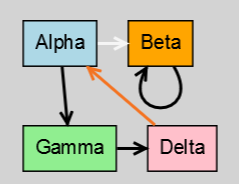I am attempting to change link colors in my GoJS tree depending on a key / value pair in my model data (color, in this case). I am attempting to call my method to change the link color by doing the following:
myDiagram.linkTemplate =
$(go.Link,
{ routing: go.Link.Orthogonal, corner: 5, toShortLength: -2, fromShortLength: -2 },
$(go.Shape, { strokeWidth: 2, stroke: colors["gray"] },
new go.Binding("geometry", "color", setLinkColor))); // the link shape and color
However, my setLinkColor method is never called. Here it is for reference:
function setLinkColor(color) {
console.log("value of color: ", color);
switch(color) {
case "critical":
link = go.Shape.stroke(colors["orange"]);
break;
default:
link = go.Shape.stroke(colors["white"]);
}
return link;
}
How can I conditionally color my Links depending on the value of color?