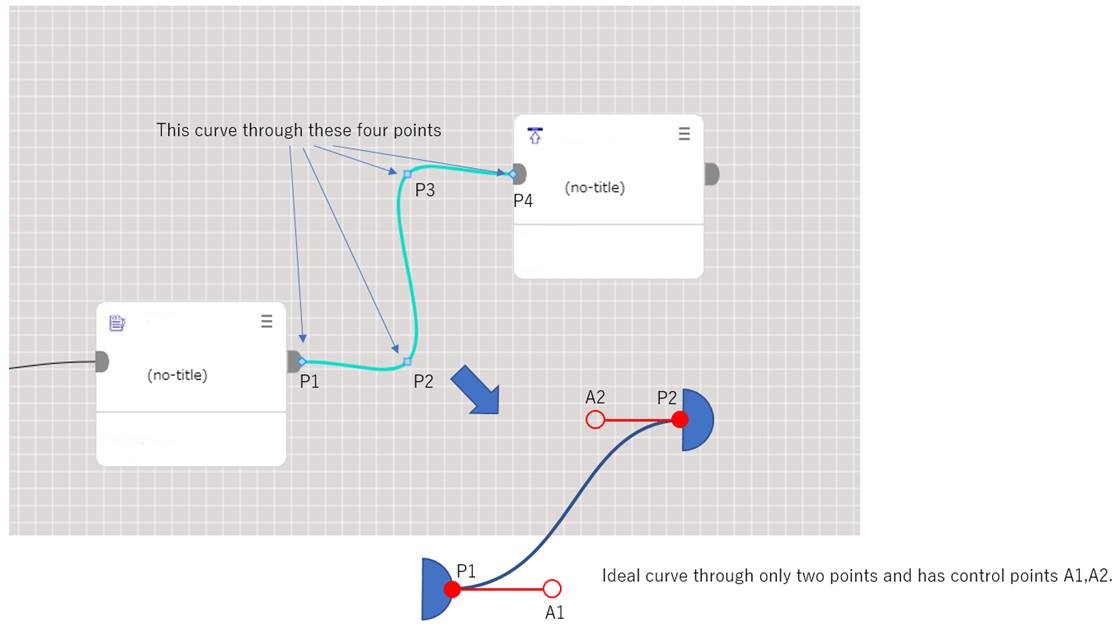Hi,
This is the structure of my links:
$(go.Link,
{
routing: go.Link.AvoidsNodes,
curve: go.Link.Bezier,
adjusting: go.Link.Stretch,
relinkableFrom: true,
relinkableTo: true,
reshapable: true,
resegmentable: true,
deletable: false,
contextMenu:
$('ContextMenu',
$('ContextMenuButton',
{ 'ButtonBorder.fill': 'white', '_buttonFillOver': 'lightgray' },
$(go.TextBlock, 'Delete',
{ margin: 12 }
),
{
click: (e, obj) => {
e.diagram.commit(function(d) {
d.remove(obj.part.adornedPart);
});
this.propertiesFlagEvent.emit('');
this.save();
},
},
)
)
},
$(go.Shape) // the arrowhead
);
This generates links with a Bezier curve with the points- P1, P2, P3, P4 as shown in the picture below:
I want to change the curve to the scenario shown in dark blue in the image, i.e., a curve with 2 points - P1 and P2. And control points A1 and A2.
How can this be done?