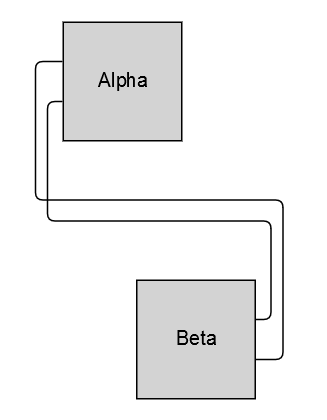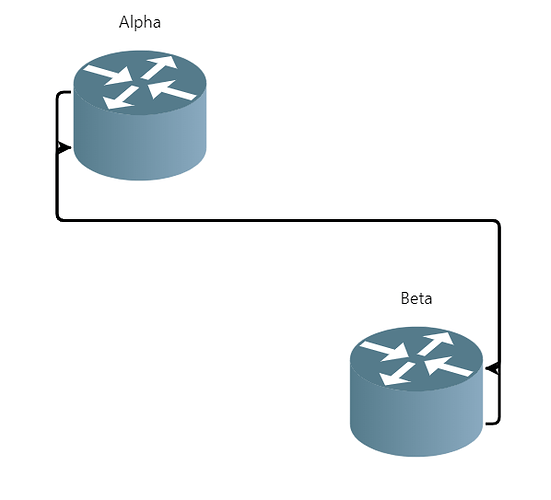Hi,
I’m trying yo control the gap between the link and the node, when the link breaks down.
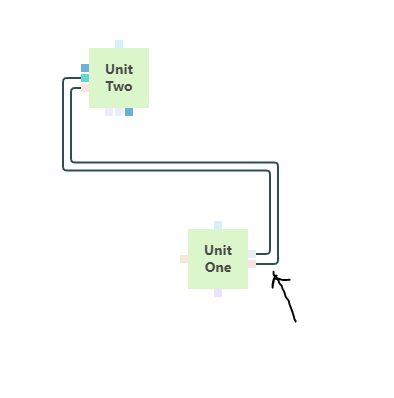
In your example, “dynamic ports”, the link breaks “far” from the node (black arrow).
I tried to set the link template attributes, like in the sample code :
routing: go.Link.AvoidsNodes,
corner: 4,
curve: go.Link.JumpGap,
reshapable: true,
resegmentable: true,
relinkableFrom: true,
relinkableTo: true
But the link breaks “near” the node.
I did my example without ports, only node to node link.
I cannot figure out which attribute control the gap between the link and the node.
Regards,
Tany