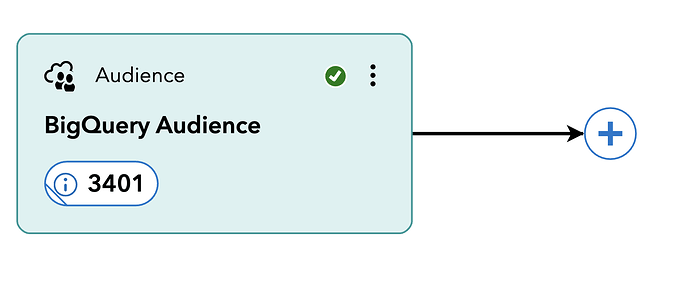Hi,
I have been working with custom badge shape that I was able to get from a previous forum post. Here’s the post, I used the code snippet in the very last comment.
https://forum.nwoods.com/t/making-badge-from-roundedrectangle/6743/8
I have one minor issue related to setting the border properly which I don’t think the original poster cared about. I’ve tried to edit the code snippet but am unsure how to achieve what I want. Here’s how it currently looks:
Here’s the code snippet for reference:
go.Shape.defineFigureGenerator('Badge', function(shape, w, h) {
var radius = h / 2,
geo = new go.Geometry();
// a single figure consisting of straight lines and half-circle arcs
geo.add(new go.PathFigure(0, radius)
.add(new go.PathSegment(go.PathSegment.Arc, 90, 180, radius, radius, radius, radius))
.add(new go.PathSegment(go.PathSegment.Line, w - radius, 0))
.add(new go.PathSegment(go.PathSegment.Arc, 270, 180, w - radius, radius, radius, radius))
.add(new go.PathSegment(go.PathSegment.Line, radius, h).close()));
// don't intersect with two top corners when used in an "Auto" Panel
geo.spot1 = new go.Spot(0, 0, 0.1 * radius, 0.1 * radius);
geo.spot2 = new go.Spot(1, 1, -0.1 * radius, 0);
return geo;
});