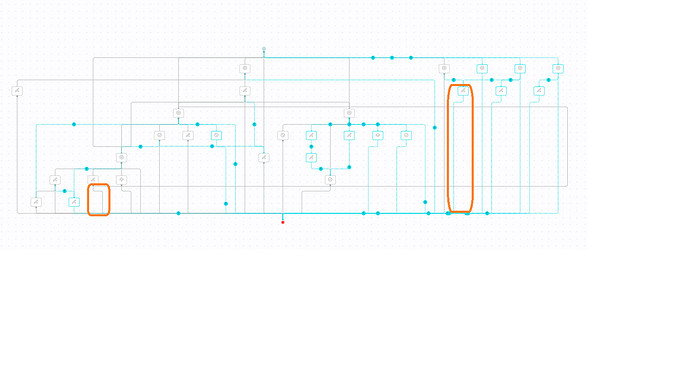Hi,
I’ve implemented my diagram with layered diagraph layout in which some of links is not going straight as per diagram
I want these all link in a straight manner. Suggest me some useful to overcome from this issue.
here is my layout options
layout: this.$(go.LayeredDigraphLayout,
{ direction: 90, layerSpacing: 50, columnSpacing: 50, layeringOption: go.LayeredDigraphLayout.LayerLongestPathSource, initializeOption: go.LayeredDigraphLayout.InitDepthFirstIn, isOngoing: false, setsPortSpots: true }),
here is my link template code:-
this.$(go.Link, // the whole link panel
{ routing: go.Link.AvoidsNodes, corner: 10, adjusting: go.Link.Stretch, curve: go.Link.None, relinkableFrom: true, relinkableTo: true, reshapable: false, resegmentable: false, fromSpot: go.Spot.BottomCenter, fromLinkable: true, fromLinkableSelfNode: true, fromLinkableDuplicates: true, toLinkable: true, toShortLength: 4, zOrder: 1, selectionAdorned: false,}