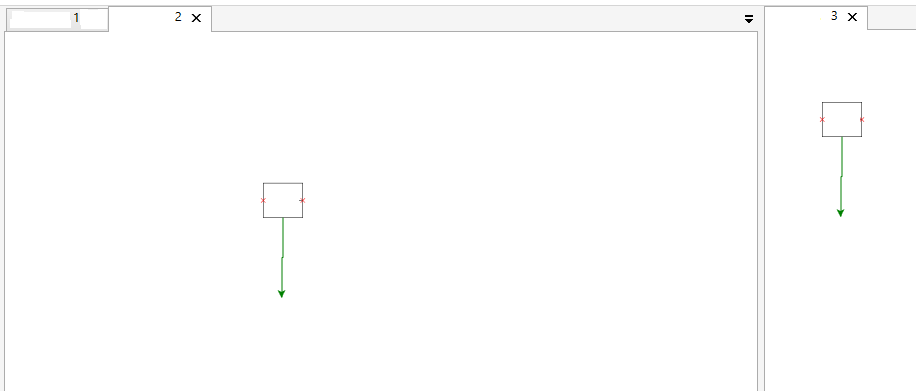Hi Walter,
I have a tabbed application and each tab has its own instance of diagram object. There are instances that when I drag and drop a node on one tab, the node has to be placed at same location in all other tabs as well and the internal logic does it. This works perfectly when the tabs are in the tabbed form But I am facing a issue, when the tabs are arranged side by side. In the rearranged tab ( Tab #3 in the image) the nodes appears to be moved a little up and the issue is due to value set to diagram.Panel.Position property. Not sure how and why this property gets changed. But for the tabs 1 and 2 its (0,0) but for tab 3 its ( 97, 78.9) and if I make tab 3 floating the value will be (63,89.9)
This seems to be creating issues to other functionalities. Can you tell me how can I prevent this ?