I am referring to GoJS Link Labels -- Northwoods Software. From the example 2, how can I move the label text (hello) either close to Alpha or Beta.
Keep reading – the rest of the page talks about several ways in which you can control the position of a label relative to the route of the link.
In fact I want to position the label with the following adornment (Concept Map) . How do I position the label close to ‘from’ or ‘to’ of a node.
////
$(go.Panel, “Auto”,
$(go.Shape,
{
fill: $(go.Brush, “Radial”,
{ 0: “rgb(245, 245, 245)”, 0.7: “rgb(245, 245, 245)”, 1: “rgba(245, 245, 245, 0)” }),
stroke: null
}),
$(go.TextBlock,
{
font: "bold 14px sans-serif",
stroke: "#1967B3",
segmentIndex: 0,
segmentFraction: 0.2
},
new go.Binding("text", "text"))
),
///
The Concept Map sample has labels at the middle of each link.
Maybe you want something like:
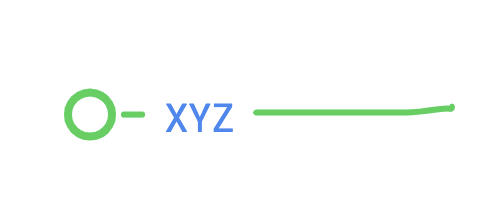
I am trying to get a transparent background for the label and positioning on top of the line at the beginning of the link. How can I get the result using the linkTemplate from concept map.
The easy thing to do is set the TextBlock.background to whatever background color you are using for the Diagram.div.