Hi,
I am trying to select a node at random from my tree table, but when the ScrollToPart on the selected Node I am seeing two issues -
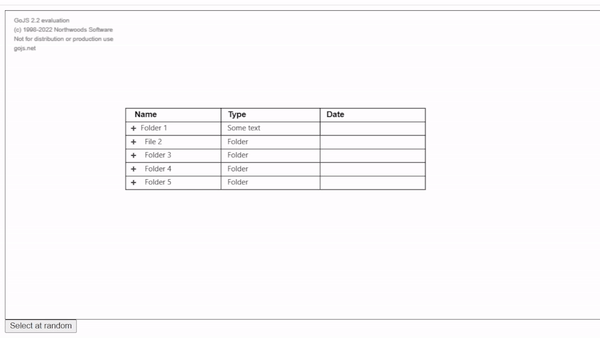
- The diagram moves/jumps position
I set"animationManager.isEnabled": false,but the position still changes - When I select a node - I want the selection adornment to be over the entire row,
Here’s my code
function selectAtRandom() {
const nda = myDiagram.model.nodeDataArray;
const data = nda[Math.floor(Math.random() * (nda.length - 1)) + 1];
if (data) {
console.log(data);
const node = myDiagram.findNodeForData(data);
myDiagram.select(node);
myDiagram.commandHandler.scrollToPart(node);
//Doesn't animate and move node to center but also doesn't expand necessary node
//myDiagram.scrollToRect(node);
//myDiagram.centerRect(node);
}
}
Regards