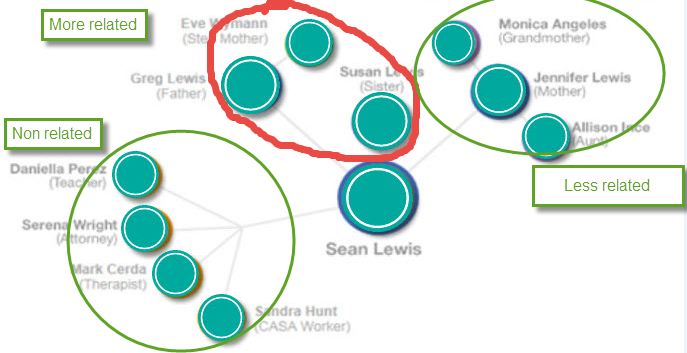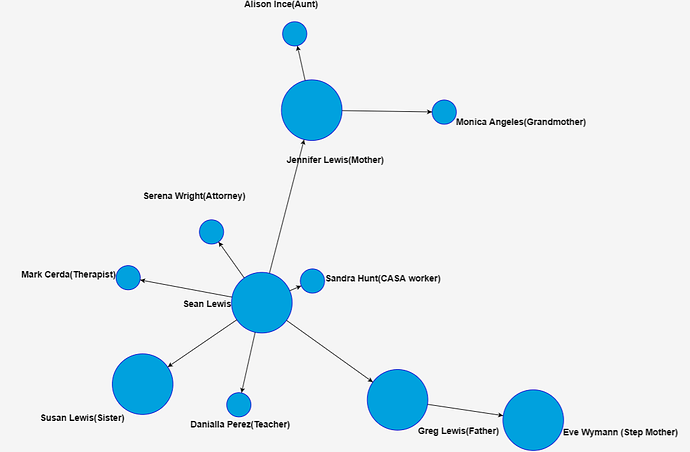Hello,
I want to achieve something like below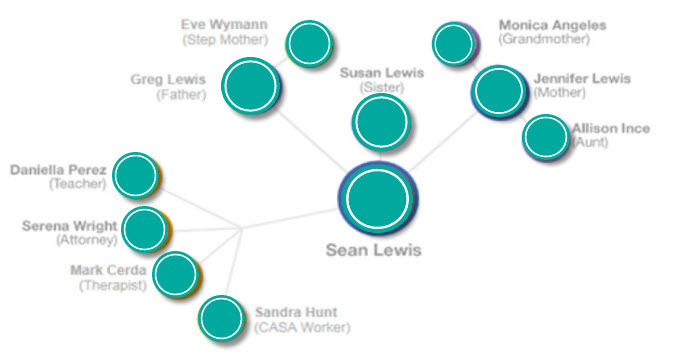
For this i have used the double tree structure with the code mentioned below
// create the model for the double tree
myDiagram.model = new go.TreeModel([
// these node data are indented but not nested according to the depth in the tree
{ key: “Sean Lewis”,name:“Sean Lewis”, source: “images/HS6.png”},
{ key: “Greg Lewis(Father)”,name:“Greg Lewis(Father)”, parent: “Sean Lewis”, source:“images/HS15.png”},
{ key: “Eve Wymann (Step Mother)”,name:“Eve Wymann (Step Mother)”, parent: “Greg Lewis(Father)”,source:“images/HS7.png” },
{ key: “Susan Lewis”, name:“Susan Lewis”, parent: “Sean Lewis”, source:“images/HS16.png” },
{ key: “Jennifer Lewis(Mother)”,name:“Jennifer Lewis(Mother)”, parent: “Sean Lewis”,source:“images/HS11.png” },
{ key: “Monica Angeles(Grandmother)”, name:“Monica Angeles(Grandmother)”, parent: “Jennifer Lewis(Mother)”,source:“images/HS1.png” },
{ key: “Alison Ince(Aunt)”, name:“Alison Ince(Aunt)”,parent: “Jennifer Lewis(Mother)”,source:“images/HS4.png” },
{ key: “Danialla Perez(Teacher)”, name:“Danialla Perez(Teacher)”, parent: “Sean Lewis”,source:“images/HS16.png” },
{ key: “Serena Wright(Attorney)”, name:“Serena Wright(Attorney)”, parent: “Sean Lewis”,source:“images/HS14.png” },
{ key: “Mark Cerda(Therapist)”, name:“Mark Cerda(Therapist)”,parent: “Sean Lewis”,source:“images/HS2.png” },
{ key: “Sandra Hunt(CASA worker)”,name:“Sandra Hunt(CASA worker)”, parent: “Sean Lewis”,source:“images/HS9.png” },
]);
doubleTreeLayout(myDiagram);
The structure formed looks like below
So my questions are as follows
- I need to give emphasize on the shape relationship wise:
Near family members - Bigger size(nodes)
Extended family - Smaller size
Non related - More smaller - I tried using angles in doubleTree.html sample for (60-120-180 etc) so that i can group the related, extended family and non related ones logically but could not find a solution.
- Can i create one to many links as mentioned in fig below
for ex: Sean Lewis to Teacher, Sean Lewis to Attorney, Sean Lewis to Therapist & Sean Lewis to CASA Worker