Hi Folks,
I am using table layout in gojs need to take objects which i was dragged from Palette ex({key: “aaa”, color:“orange”})
Please help im stuck here for long back
Table Layout is a fairly complete working example of using TableLayout to arrange Nodes into cells (a.k.a. Groups) and that also supports drag-and-drop from a Palette.
Could you be more specific about what you want to do that that sample does not do? Please show or describe what changes you have made to that sample.
To get a reference to what has been dropped in mouseDrop, i used the myDiagram.selection but i couldn’t get the whole object like(key: “bbbbbbb”, color: “tomato”)
$(go.Diagram, "myDiagramDiv",
{ . . .,
"ExternalObjectsDropped": function(e) {
e.subject.each(function(part) {
if (part instanceof go.Node) console.log(part.data);
});
}
})
Read more at:
http://gojs.net/latest/intro/usingModels.html
http://gojs.net/latest/intro/dataBinding.html
http://gojs.net/latest/intro/collections.html
Thanks for your reply,
I have few queries can you please clarify.
1.Can i drag and drop the image from left Palette, if yes please tell me how it is?
2. i need to create like this 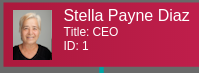 member in table layout… is it possible? if yes can you explain it pls?
member in table layout… is it possible? if yes can you explain it pls?
-
Yes, take a look at how any of the samples that use a Palette are organized. And please read carefully the Introduction page: GoJS Palette -- Northwoods Software
-
Use the node template defined in the Org Chart Editor sample, Org Chart Editor. You can adapt that template by adding or removing rows from the Table Panel inside the Node and adding or removing corresponding properties from the model’s node data objects.