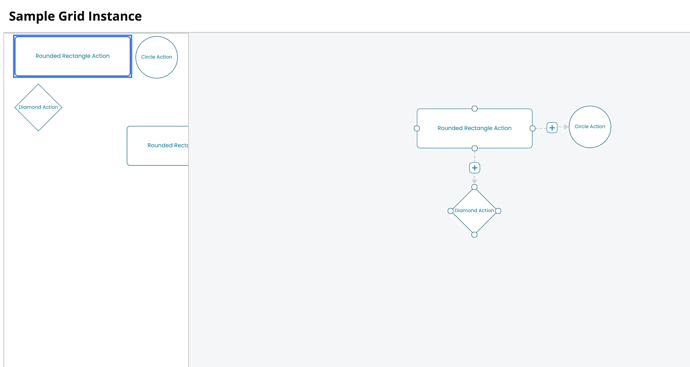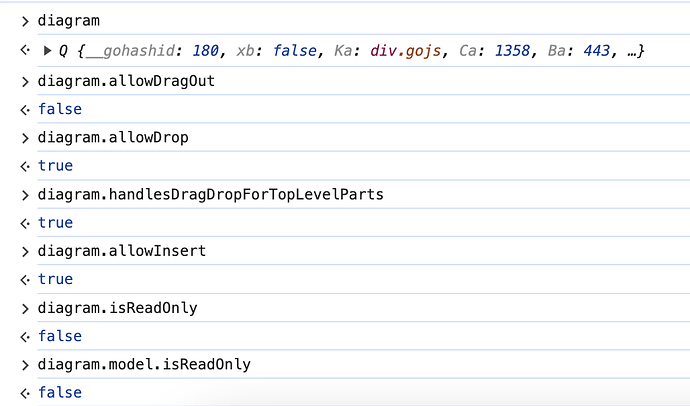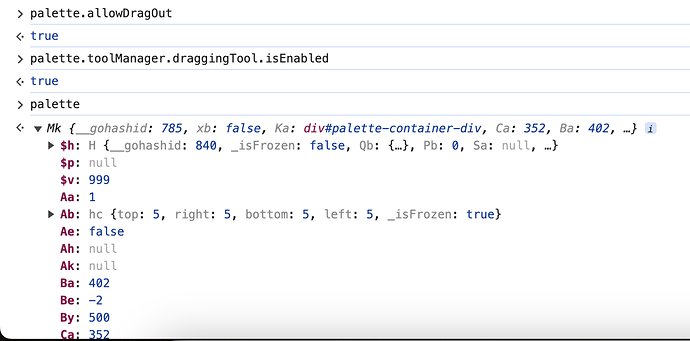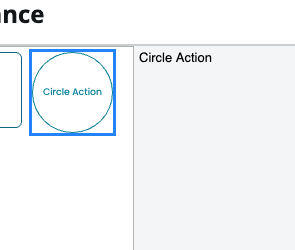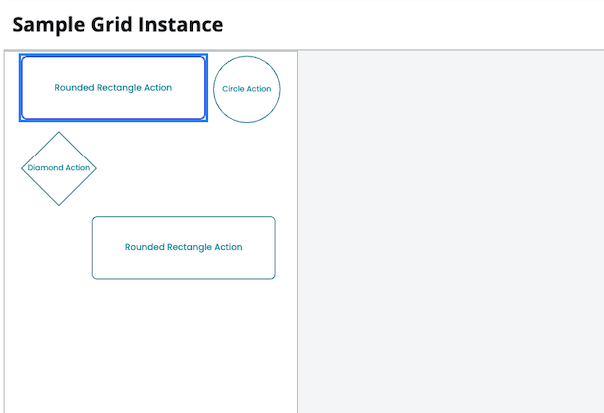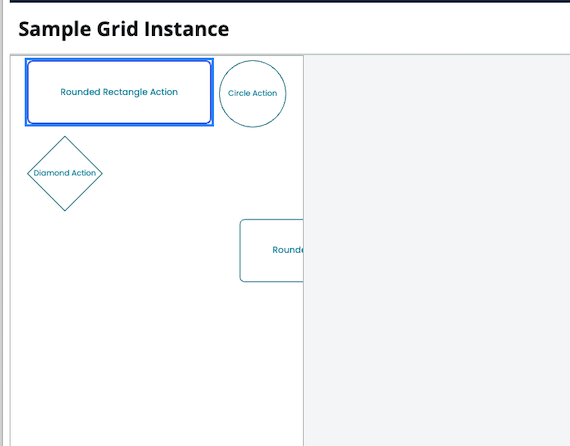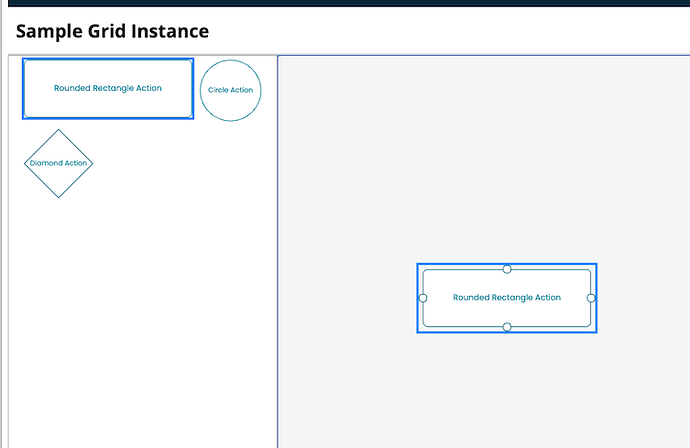Hi. I have a new palette component to my diagram. When I start dragging the shape from palette the cursor holds the shape fine. But as soon as the cursor leave the palette and enters the diagram canvas, the shape is gone from the cursor. The shape is no where visible on the diagram. When I bring back the cursor again to the palette, the shape reappears on the cursor.
Due to this I am not able to track the shape on the diagram and drop it accordingly. I have tried to search for this behaviour in flowgrammer and flowchart but could not find any related code.
I have tried setting allowDragOut: true on palette and allowDrop: true on diagram, but no luck. I have also tried setting handlesDragDropForTopLevelParts: true to diagram, still the same issue.
My palette node template is set to as that of diagram :
nodeTemplateMap: diagram.nodeTemplateMap
Attaching screenshot for reference:
Can someone help me with this please.