Is it possible to create a transparent shape behind the link and label, like a square that would cover both of them, and do so that it makes it easier to grab it with the mouse when dragging from the palette to the diagram ? Otherwise it is difficult to drag since user has to click exactely on the link
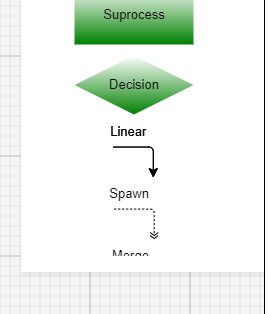
On the diagram I had already done something similar :
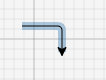
But it was just highlighting the link on mouse hover.