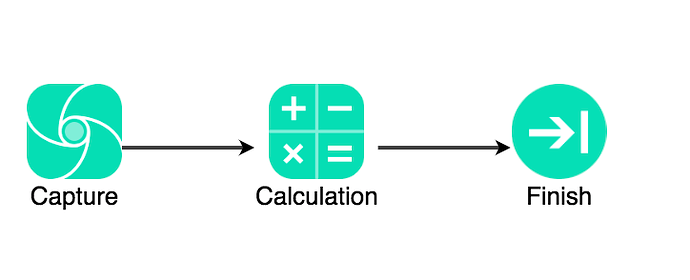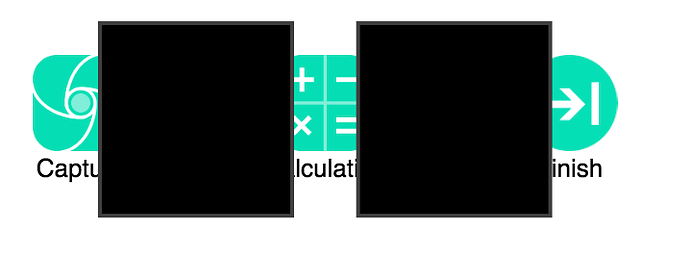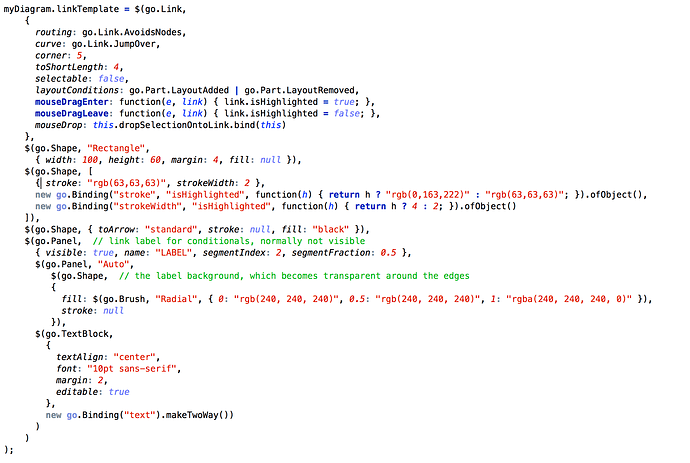Hi @walter I’ve been trying to implement this with Gojs, but need to ask for a few pointers I’m afraid.
Here is my setup:
When I add the second transparent Shape to my link I get the following:
My code is as follows:-
myDiagram.linkTemplate = $(go.Link,
{
routing: go.Link.AvoidsNodes,
curve: go.Link.JumpOver,
corner: 5,
toShortLength: 4,
selectable: false,
layoutConditions: go.Part.LayoutAdded | go.Part.LayoutRemoved,
mouseDragEnter: function(e, link) { link.isHighlighted = true; },
mouseDragLeave: function(e, link) { link.isHighlighted = false; },
mouseDrop: this.dropOntoLink.bind(this)
},
$(go.Shape,
{ stroke: "rgba(63,63,63,0.0)", strokeWidth: 10 }),
$(go.Shape, [
{ stroke: "rgb(63,63,63)", strokeWidth: 2 },
new go.Binding("stroke", "isHighlighted", function(h) { return h ? "chartreuse" : "rgb(63,63,63)"; }).ofObject(),
new go.Binding("strokeWidth", "isHighlighted", function(h) { return h ? 4 : 2; }).ofObject()
]),
$(go.Shape,
{ toArrow: "standard", stroke: null, fill: "black" }),
);
Thanks for any help you can give.
Matt