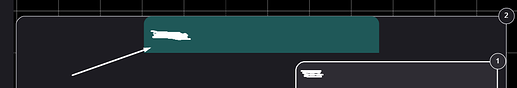Hi, I have a question regarding the width of a header. I have a RoundedTopRectangle type shape inside a Panel. That would be the general group. Internally there are nodes, my problem is that by moving the nodes and the group increases the size, the header keeps its original width and does not increase, is there any way to do that? Thanks in advance.
I define the header here:
$(go.Panel, "Vertical",
$(go.Panel, "Horizontal",
$(go.Panel, "Auto",
new go.Binding("width", "width"),
new go.Binding("height", "height"),
$(go.Shape, "RoundedTopRectangle",
new go.Binding("fill", "placeholderBg"),
new go.Binding("stroke", "stroke"),
{ parameter1: 15, strokeWidth: 0}),
$(go.TextBlock,
{
alignment: go.Spot.Left,
editable: false,
margin: 12,
opacity: 0.75
},
new go.Binding("font", "font"),
new go.Binding("stroke", "placeholderText"),
new go.Binding("text", "text").makeTwoWay()))
),
This is what the problem looks like: