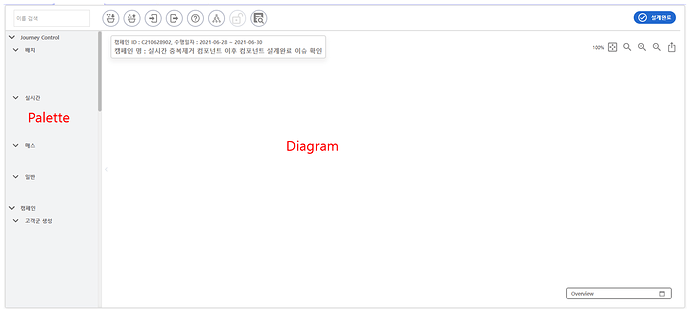-
Open the diagram in the Chrome browser.
-
Proceed with other tasks, such as power point, word … etc.
-
When you return to the Chrome browser, the diagram and palette is cleared.
I’m guessing that Chrome has tried to save resources by discarding the page and just remembering the tab and its URL and scroll point. I haven’t found a good link for this, but here is one: Tab Discarding in Chrome - A Memory-Saving Experiment - Chrome Developers
Does reloading the page restore the state of the page and diagrams to how you want them to be? If not, you need to fix that in your page design and implementation.