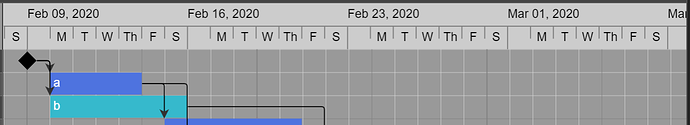I have a graduated node with two stacked textblocks. The problem is that if I just have the day textblock then Sunday shows up, but when I have both textblocks Sunday disappears. How do I get Sunday to appear? See the following screenshot and code below:
var dateScale =
$(go.Node, "Graduated",
{
background: "#ccc", //"#fff",
height: 50,
graduatedTickUnit: 25,
layerName: "Foreground",
isInDocumentBounds: false,
pickable: false
},
$(go.Shape,
{
stroke: "#777",
geometryString: "M0 0 H" + scaleWidth(canvasWidth)
}
),
$(go.Shape,
{
stroke: "#777",
geometryString: "M 0 0 V25", interval: 7
}
),
$(go.Shape,
{
stroke: "#777",
geometryString: "M 0 12 V25", interval: 1
}
),
$(go.TextBlock,
{
interval: 7,
name: "labels",
font: "10pt sans-serif",
height: 25,
width: 175,
verticalAlignment: go.Spot.Center,
alignmentFocus: new go.Spot(0, 0, 0, 25),
graduatedFunction: function(v) {
var d = new Date(2020, 1, 9);
d.setDate(d.getDate() + v / 25);
return d.toLocaleDateString("en-US", { month: "short", day: "2-digit", year: "numeric" });
}
}
),
$(go.TextBlock,
{
name: "labels",
font: "10pt sans-serif",
height: 25,
width: 25,
verticalAlignment: go.Spot.Center,
textAlign: "center",
alignmentFocus: new go.Spot(0, 0, 0, 0),
graduatedFunction: function(v) {
var d = new Date(2020, 1, 9);
d.setDate(d.getDate() + v / 25);
var day = d.toLocaleDateString("en-US", { weekday: "short" });
day = day == "Sun" ? "Su" : (day == "Thu" ? "Th" : d.toLocaleDateString("en-US", { weekday: "narrow" }));
return day;
}
}
)
)