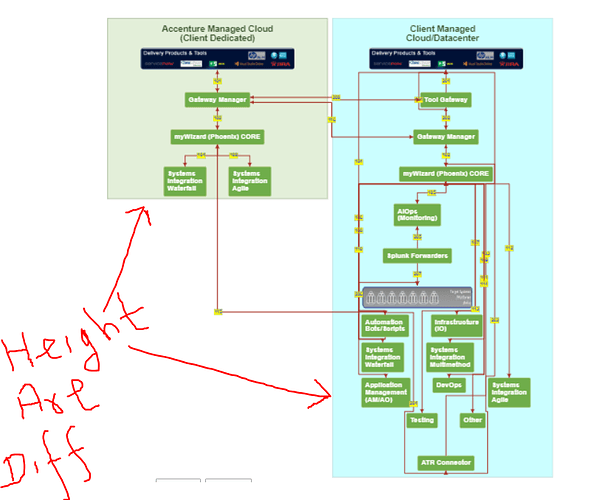I have two groups with different nodes and its maxSize are dynamic but after loading all nodes in both groups its (both groups) width and height are different because number of nodes can be different in each group. Count of nodes are not fixed.
Now Requirement is, both groups should have same minSize so for that I tried to get both groups size at run time but I am not able to do it.
What is your Group template? You’ll want to see the minSize on the “Auto” Panel that is providing a border to the Placeholder.
Yes. I am creating two groups using data model and want to retain max height for either of group should be same for both.
Here is the code:
myDiagram.groupTemplate =
$(go.Group, "Auto",
{
layout: $(go.TreeLayout,
{
angle: 90,
arrangement: go.TreeLayout.ArrangementVertical
}
),
alignment: go.Spot.TopCenter,
avoidable: false
},
$(go.Shape,
new go.Binding("fill", "GroupBackColor"),
new go.Binding("figure", "GroupShapeType")
),
$(go.Panel, "Auto",
{
alignment: go.Spot.TopCenter,
padding: 10,
stretch: go.GraphObject.Fill,
},
$(go.TextBlock,
{
stretch: go.GraphObject.Horizontal,
textAlign: "center",
alignment: go.Spot.TopCenter
},
new go.Binding("text", "GroupText"),
new go.Binding("font", "GroupFont")
),
$(go.Placeholder, {
margin: go.Margin.parse("100 20 20 20"),
alignment: go.Spot.TopCenter,
stretch: go.GraphObject.Fill,
}
)
)
);
Please surround your code with lines of triple backquotes and format your code nicely.
The nested “Auto” Panel doesn’t make sense – do you really want to use the TextBlock as a background/border for the Placeholder? Why not a “Vertical” or “Table” Panel?
All Nodes are independent of each other, so in this case the two Groups are sized and positioned independently from each other. And a Placeholder just has the size needed to surround the Group.memberParts (plus padding).
In this case I think you should have the Diagram.layout be responsible for positioning the two Groups next to each other and make sure that the two Shapes have the same heights. Please examine Swim Lanes (vertical)
Thanks!
SwimLanesVertical solved my problem.