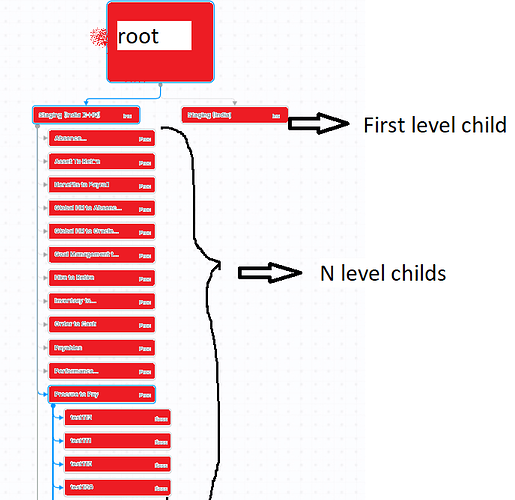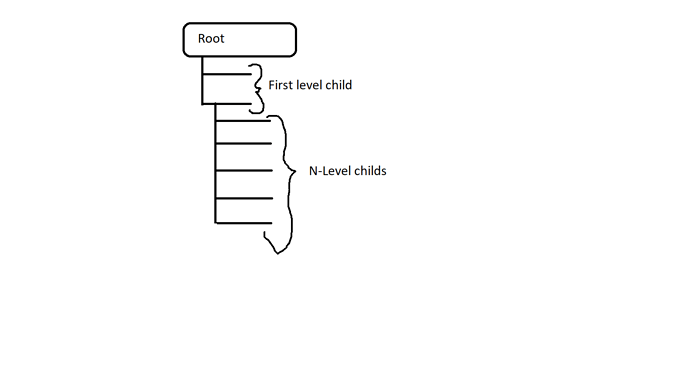hi team,
I want to align first level child nodes in a vertical manner but got a issue in first level of tree. As you can see in below diagram:
In this diagram, I want first level child alignment as same as n-level child alignment(Vertically aligned)
here is the pictorial representation of what I want to do in my diagram:-
here is layout code:-
$(go.TreeLayout,
{
treeStyle: go.TreeLayout.StyleRootOnly,
arrangement: go.TreeLayout.ArrangementHorizontal,
angle: 90,
alternateAngle: 0,
alternateLayerSpacing: 35,
alternateAlignment: go.TreeLayout.AlignmentStart,
alternateNodeIndent: 10,
alternateNodeIndentPastParent: 1.0,
alternateNodeSpacing: 10,
alternateLayerSpacingParentOverlap: 1.0,
alternatePortSpot: new go.Spot(0.01, 1, 10, 0),
alternateChildPortSpot: go.Spot.Left
})
So suggest me some properties manipulation in tree layout through which I can achieve my expected output (First level child nodes vertically aligned)