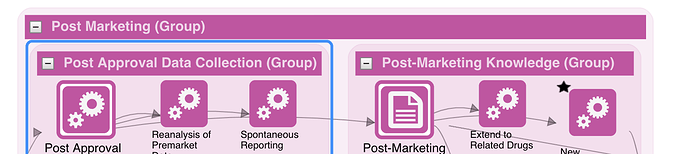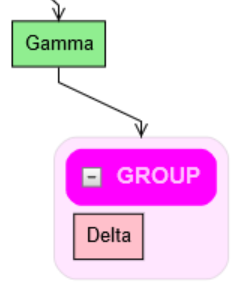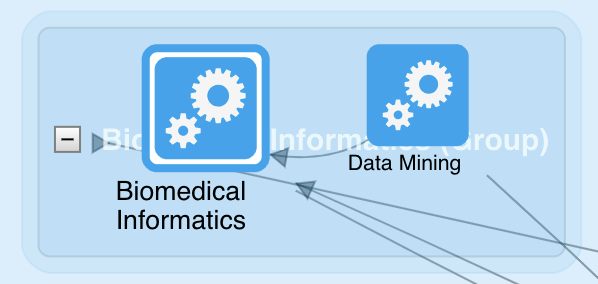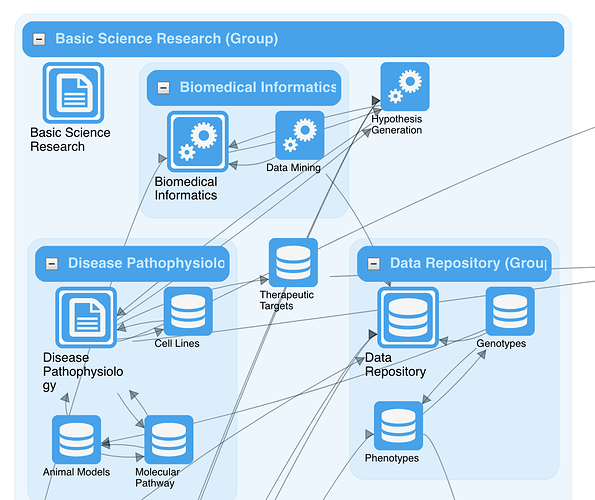Hi,
We would like to give rounded corner to textblock. Is this possible?
Below is the current template:
const groupExpandedTemplate =
$(go.Group, 'Spot',
{
selectionAdornmentTemplate: // adornment when a group is selected
$(go.Adornment, 'Auto',
$(go.Shape, 'RoundedRectangle',
{ fill: null, stroke: 'dodgerblue', strokeWidth: 3 }),
$(go.Placeholder)
),
computesBoundsAfterDrag: true, // needed to prevent recomputing Group.placeholder bounds too soon
computesBoundsIncludingLinks: false, // to reduce occurrences of links going briefly outside the lane
computesBoundsIncludingLocation: true, // to support empty space at top-left corner of lane
// subGraphExpandedChanged: function (grp) { grp.category = 'collapsed'; },
toSpot: go.Spot.TopLeft, // links coming into groups at any side
fromSpot: go.Spot.TopCenter,
toEndSegmentLength: 30, // fromEndSegmentLength: 30
},
// new go.Binding('isSubGraphExpanded').makeTwoWay(),
$(go.Panel, 'Auto',
$(go.Shape, 'RoundedRectangle',
{
name: 'OBJSHAPE',
parameter1: 14,
opacity: .1
},
new go.Binding('fill', 'color'),
new go.Binding('desiredSize', 'ds')),
$(go.Panel, 'Vertical', // title above Placeholder
$(go.Panel, 'Horizontal', // button next to TextBlock
{ stretch: go.GraphObject.Horizontal },
$('SubGraphExpanderButton',
{ alignment: go.Spot.Left, margin: 5 }),
$(go.TextBlock,
{
alignment: go.Spot.Left,
editable: true,
margin: 5,
font: 'bold 15px sans-serif',
opacity: 0.75,
stroke: 'white'
},
new go.Binding('text', 'name')
),
new go.Binding('background', 'color')
), // end Horizontal Panel
$(go.Placeholder,
{ padding: 5, alignment: go.Spot.TopLeft })
)
)
);
We would like to achieve something like below:
We are using [email protected].