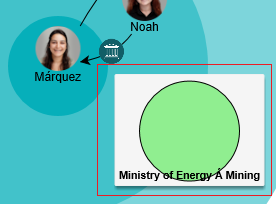Dear Team,
I wanted to customize tooltip with go.shape when I put below code it is showing like in image but this not expected, how to remove the white background around the shape. We have bought this product and have active license. please help us.
var linktooltip =
$(“ToolTip”,
$(go.Shape, "circle",
{ fill: "lightgreen" }),
$(go.TextBlock, // bound to node data
{font: "bold 8pt sans-serif",alignment: go.Spot.Bottom},
new go.Binding("text","influencetype"))
);