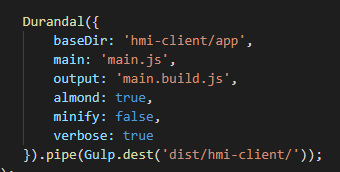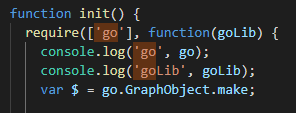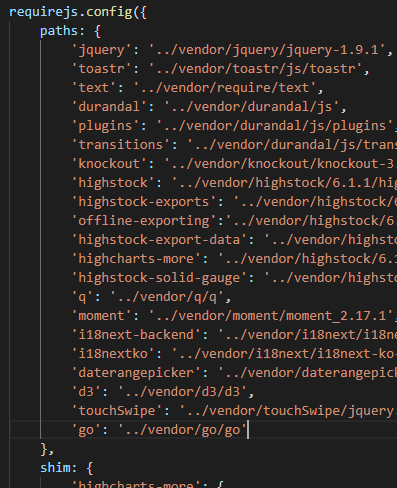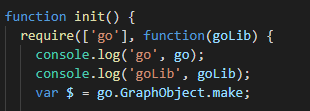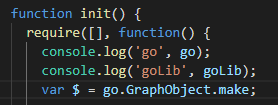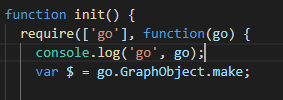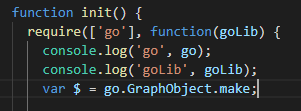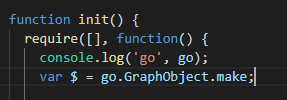Hi,
GoJs Version: 2.0.17
I am using GoJs within the durandal framework (which uses requirejs) It all works fine until the project is minimized and then I get an error stating gojs is undefined. I have seen the example using gojs and require and everything is set up correctly.
If I remove gojs from the requirejs “define” gojs appears to be in the global scope. and the project works after being minimized. However when I do this the project no longer works during development (not minimized).
I have seen some similar forum posts about a similar issue with aurelia.
I am using several other libraries in the project and don’t have the problem. What is the solution?