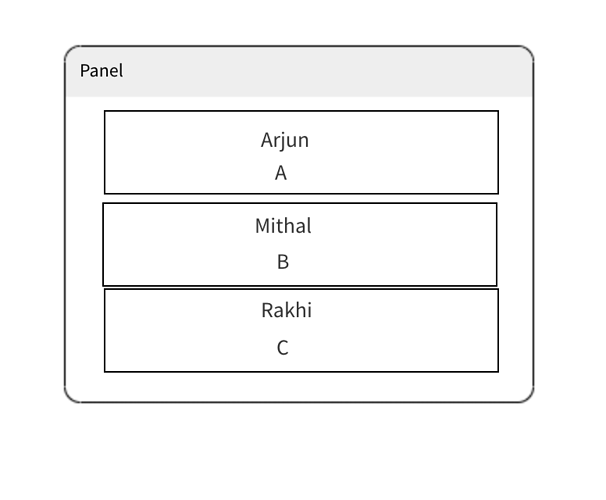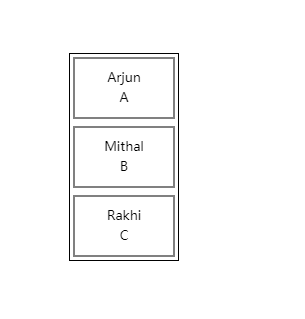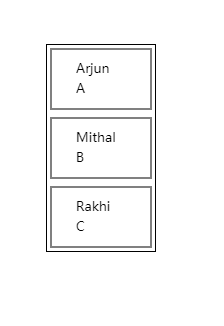Midhun
June 11, 2022, 1:42pm
1
Guys ,
May be a beginner question , but tried many way to accomplish same , but not getting in right format.
mylist=[{name:'Arjun', grade:'A'},{name:'Mithal', grade:'B'},{name:'Rakhi', grade:'C'}]
And am using gojs Table to iterate it (need table for iteration for various other reason)
$(
go.Panel,
'Table',
new go.Binding('itemArray', 'mylist'),
{
itemTemplate: $(
go.Panel,
'TableRow',
$(
go.TextBlock,
new go.Binding('text', 'name')
),
$(
go.TextBlock,
new go.Binding('text', 'grade')
),
)}
Something am looking for name in row1 and grade in row2. Below image is something am looking for
Can you guys please help me on same ?
Thanks in Advance
gunmo
June 13, 2022, 2:01am
2
function init() {
var $ = go.GraphObject.make,
diagram = $(go.Diagram, "myDiagramDiv");
diagram.nodeTemplate =
$(go.Node, "Auto",
$(go.Shape, { fill: "white" }),
$(go.Panel, "Table",
new go.Binding("itemArray", "mylist"),
{
defaultAlignment: go.Spot.Center,
itemTemplate:
$(go.Panel, "TableRow",
$(go.Shape, "Rectangle", { width: 100, height: 60, margin: 4, fill: null }),
$(go.Panel, "Vertical",
$(go.TextBlock, new go.Binding("text", "name"),
{margin: 2,stroke:'#000'}),
$(go.TextBlock, new go.Binding("text", "grade"),
{ margin: 2,stroke:'#000' })
)
) // end of itemTemplate
})
);
diagram.model.nodeDataArray =
[
{ key: "group1",
mylist: [{name:'Arjun', grade:'A'},{name:'Mithal', grade:'B'},{name:'Rakhi', grade:'C'}] }
]
}
window.addEventListener('DOMContentLoaded', init);
You can modify the style according to your needs
Midhun
June 13, 2022, 4:11am
3
@gunmo Thanks for the reply
gunmo
June 13, 2022, 4:15am
4
vertical line same? like this?
you can add a width
$(go.TextBlock, new go.Binding("text", "name"),
{margin: 2,width: 50,stroke:'#000'}),
$(go.TextBlock, new go.Binding("text", "grade"),
{ margin: 2,width: 50,stroke:'#000' })
)
walter
June 13, 2022, 10:23am
5
Thank you, @gunmo .alignment: go.Spot.Left on each TextBlock .Panel.defaultAlignment to go.Spot.Left.