Met some problem with gojs 1.8.28 with chrome late version as 69.0.3497.58 that the words can’t be displayed.
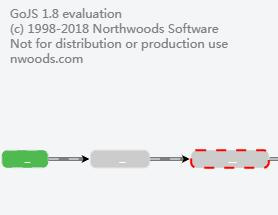
But it seems ok with chrome 54.0.2840.59.
What’s wrong!!! We need help!
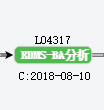
Met some problem with gojs 1.8.28 with chrome late version as 69.0.3497.58 that the words can’t be displayed.
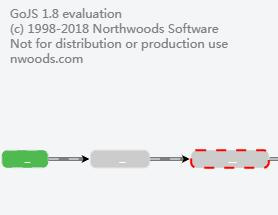
But it seems ok with chrome 54.0.2840.59.
What’s wrong!!! We need help!
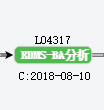
What happens with other browsers? Firefox, Edge, Safari?
Are you using go-debug.js and checking for any error or warning messages?
I’d guess that somehow the text measurement is slightly different in the newer version of Chrome and you have set the width and/or height of the TextBlock or the Panel that it is in, rather than let the TextBlock take its natural width and height and determine the size of the Panel that it is in.
Thank you, the problem has been solved, but new problems have emerged.
The scrollbar doesn’t display when the flow chart content exceeds the display area in Google, and can be dragged horizontally. The scrollbar doesn’t display.
What happens with other browsers? Firefox, Edge, Safari?
Have you set Diagram.hasHorizontalScrollbar or Diagram.hasVerticalScrollbar to false?
Have you set Diagram.fixedBounds?
How can we reproduce the problem?