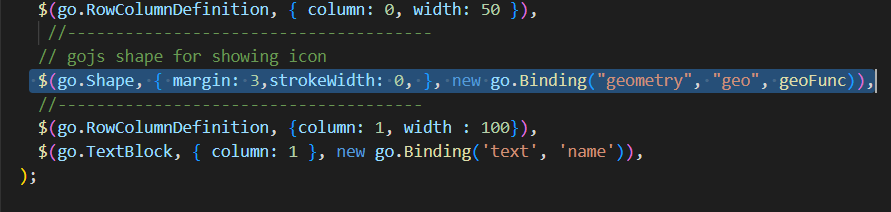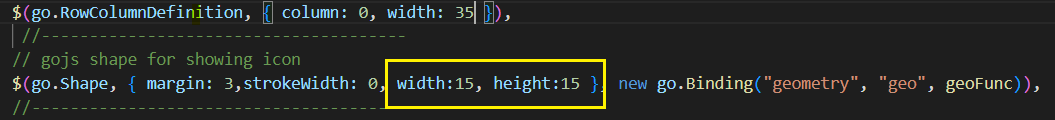Hi There,
I have a requirement where I need to show icon (gojs shapes/svg icons) and text side by side something like below
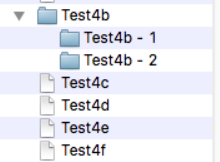
I referred (Icons GoJS Sample) document and tried to use gojs svg icons as below
my row data (Yellow marked values of geo properties are for svg paths)
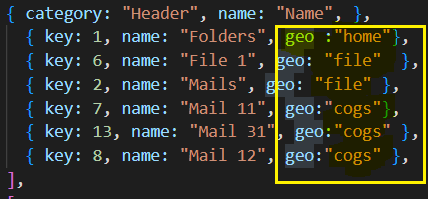
With this Im able to get the below result
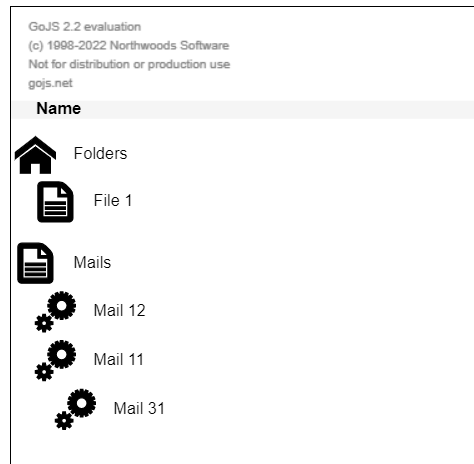
But you can see icons size are too big and colors also do not match with the color of the text next to these icons.
I can set width and height of these icons and get the result like below
result after setting height and width
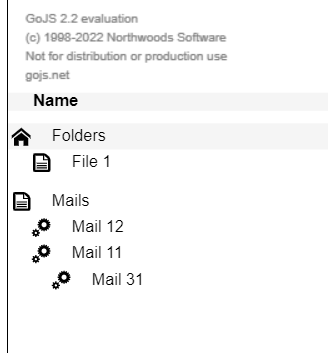
My question is can I somehow render these icons with same font size & color that of text next to it? without manually setting it. Manually setting sizes and color is not giving me icons I want.