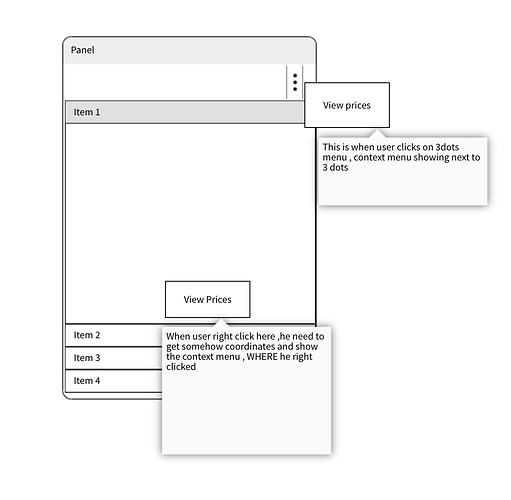Guys ,
I am using gojs to show different cards and each card i have a 3dot menu and when you click on that menu , i should see 2 button in action like context menu , like view profile and view ownership.and each have its own action. (This is my actual work)
For demo purpose i have a sandbox and on click of each card , should open 2 buttons for each car
For example if you click the above link you can see one one big card with 3 accordion and inside each accordion you can see individual entries from array and when you click on each item it should show 2 buttons for each item.
And when you click outside, it should show go