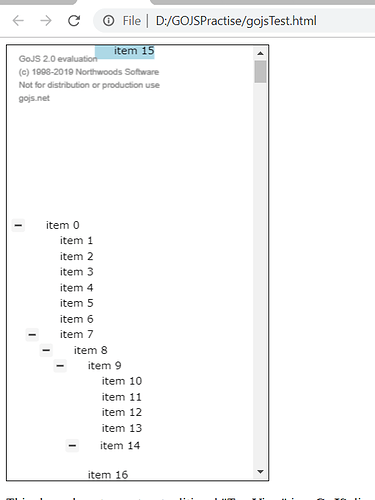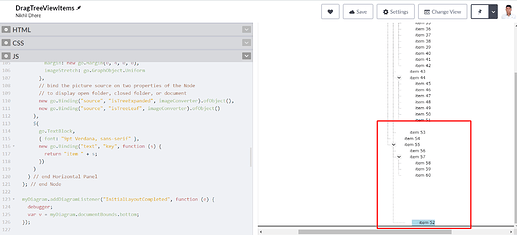I am using gojs diagram to display nodes in Tree Layout. In my tree layout the functionality is implemented to change the parent of nodes using drag-drop events.
The problem with drag-drop events is that when there are large number of nodes, while moving the node diagram doesn’t get scrolled automatically.
To meet same requirement i found the following sample on your site -
With this sample and using approach of similar to this i am facing two issues -
-
If i try to move node in upward direction and once the top most root element is reach then the tree view starts moving in down. Expectation is - it should be top aligned and moving should stop. In your sample diagram keeps scrolling to left or top. New node should not have negative position.
-
As i move the node, its associated links starts moving also. With tree layout it doesn’t look nice. But when i press ctrl button and then start moving a new node gets created and it starts moving as expected without any link. How can i get that type of behaviour without using ctrl button in tree layout.