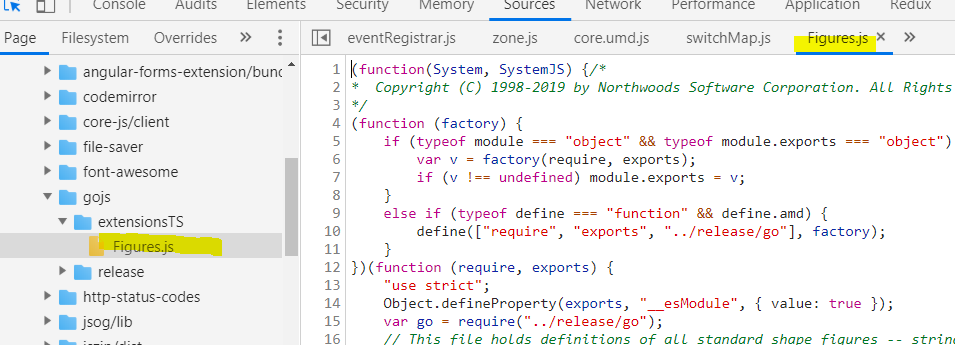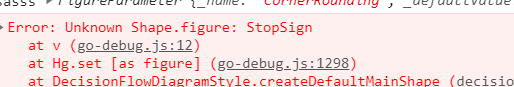uriel
August 10, 2019, 11:25am
1
in version 2.* a lot of figures are no longer supplied automatically,
I am using system.js to load the files.
walter
August 10, 2019, 11:53am
2
I suggest that you copy the extensionsTS/Figures.ts file into your project.
You might also consider deleting all of its code that you don’t need.
uriel
August 10, 2019, 12:01pm
3
copying the code is problematic,
walter
August 10, 2019, 12:14pm
4
Maybe you need to change the extensionsTS/tsconfig.json file so that compilation produces the kind of JS file that you want.
uriel
August 10, 2019, 12:24pm
5
OK, I could load the file.
but I still get
walter
August 10, 2019, 12:26pm
6
Ah, notice it is loading go.js whereas elsewhere you are loading go-debug.js.
uriel
August 10, 2019, 12:33pm
7
In my System.config.js
'gojs': 'gojs/release/go-debug.js',
'gojs/extensionsTS/Figures': 'gojs/extensionsTS/Figures.js',
uriel
August 10, 2019, 12:37pm
8
When I changed go-debug.js to go.js
uriel
August 10, 2019, 3:06pm
9
Is there a solution for working in debug mode?
walter
August 10, 2019, 4:21pm
10
Change the import in Figures.ts to refer to “gojs”, instead of the relative path.
uriel
August 10, 2019, 6:17pm
11
any chance this is going to be changed in the next version?
walter
August 10, 2019, 9:49pm
12
We will have to investigate. Does making that change allow you run with the library that you choose?
uriel
August 11, 2019, 3:25am
13
yes it will,import from "gojs" system.js