So I know that the Part class is the base class with the selectable property. Does that mean only Parts can be focused with a border around it? Specifically, I want to add visual Tab navigation to my diagram, but it doesn’t currently seem possible to focus on a specific GraphObject inside of a Node. For example, in the image:
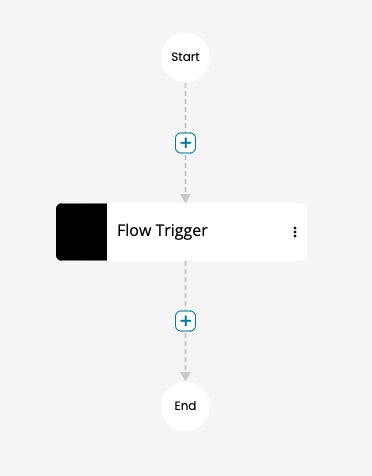
I want to be able to:
- Tab to focus on the dots on the right with keyboard navigation
- Have it show a border while focused
- “Click” on it with spacebar/enter
I can get steps 1 and 3, but not 2. I don’t know how to tell it is focused/selected because there is no isSelected property on Picture.
Step 2 would look like this with the border:
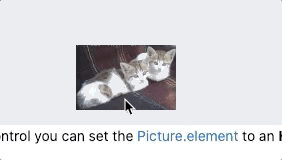
I looked at the example code for this and there’s nothing custom to add the border which means it’s default behavior. Is the only way to get that behavior is for the Picture to be in its own Part or is there another way to achieve this?