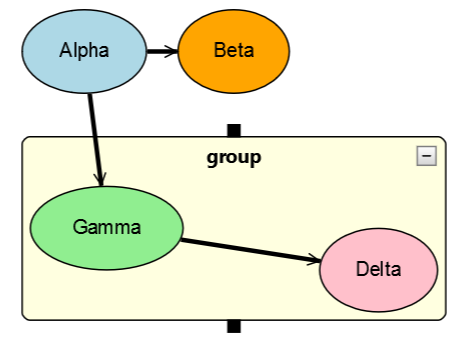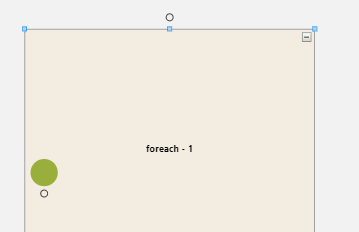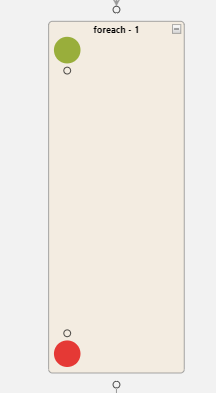Hi, I need to put the group expander button to the right and the text in the middle.
This is my gruop template:
var tpl = $(go.Group, "Spot",
new go.Binding('location', 'loc', go.Point.parse).makeTwoWay(go.Point.stringify),
{
selectionAdornmentTemplate: $(go.Adornment, 'Auto', {margin: 8}, $(go.Placeholder)),
resizable: true,
computesBoundsAfterDrag: true,
ungroupable: false,
selectionObjectName: 'BODY',
resizeObjectName: 'BODY',
// locationObjectName: 'BODY',
mouseDrop: me.controller.finishDrop,
subGraphExpandedChanged: function(grp) {
var shp = grp.resizeObject;
if (grp.diagram.undoManager.isUndoingRedoing) return;
if (grp.isSubGraphExpanded) {
shp.height = grp._savedBreadth;
} else {
grp._savedBreadth = shp.height;
shp.height = NaN;
}
},
handlesDragDropForMembers: true // don't need to define handlers on member Nodes and Links
},
new go.Binding("isSubGraphExpanded", "expanded").makeTwoWay(),
$(go.Panel, "Auto",
{name: 'BODY'},
new go.Binding("height").makeTwoWay(),
new go.Binding("width").makeTwoWay(),
$(go.Shape, viewConfig.shape || 'RoundedRectangle',
new go.Binding("fill").makeTwoWay(),
// new go.Binding("visible", "isSubGraphExpanded").ofObject(),
Ext.apply({name: 'BODY', minSize: new go.Size(130, 30)}, viewConfig.config),
{
spot1: go.Spot.TopLeft, spot2: go.Spot.BottomRight
}),
$(go.Panel, go.Panel.Vertical, // title above Placeholder
$(go.Panel, go.Panel.Horizontal, // button next to TextBlock
{
name: "HEADER",
//stretch: go.GraphObject.Horizontal,
stretch: go.GraphObject.Fill,
background: "transparent",
margin: 1,
defaultAlignment: go.Spot.TopRight
},
$(go.TextBlock,
{
alignment: go.Spot.TopLeft,
//stretch: go.GraphObject.Fill,
editable: true,
margin: 5,
isMultiline: false,
textAlign: 'center',
font: 'bold 10pt Segoe UI,Segoe UI Web Regular,Segoe UI Symbol,Segoe,Tahoma,Trebuchet,Arial,Verdana'
},
new go.Binding("text", "text").makeTwoWay()
),
$("SubGraphExpanderButton", {
alignment: go.Spot.TopRight,
margin: 5
})
), // end Horizontal Panel
$(go.Placeholder, {padding: 5, alignment: go.Spot.TopLeft})
)// end Vertical Panel
),
$(go.Panel, "Horizontal",
{
alignment: go.Spot.Top,
alignmentFocus: new go.Spot(0.5, 0, 0, -8)
},
[makePort("IN", true)]),
$(go.Panel, "Horizontal",
{
alignment: go.Spot.Bottom,
alignmentFocus: new go.Spot(0.5, 1, 0, 8)
},
[makePort("OUT", false)])
);
Any idea? thanks!