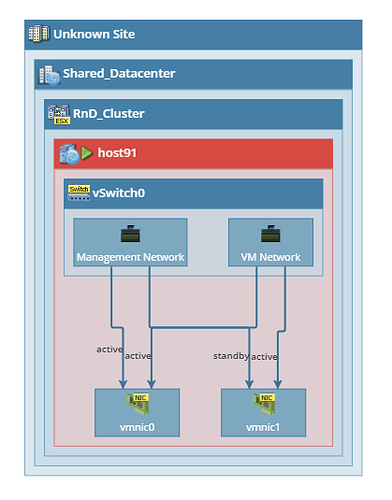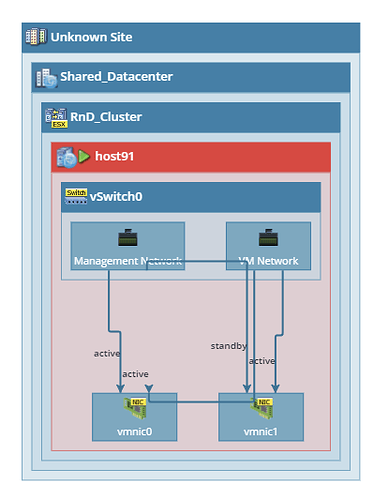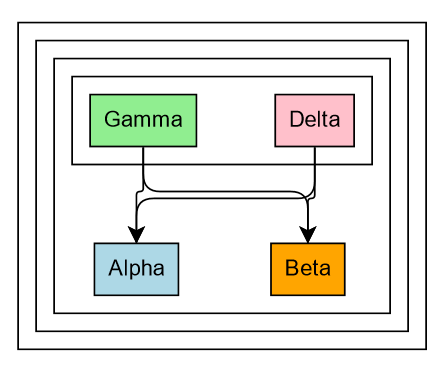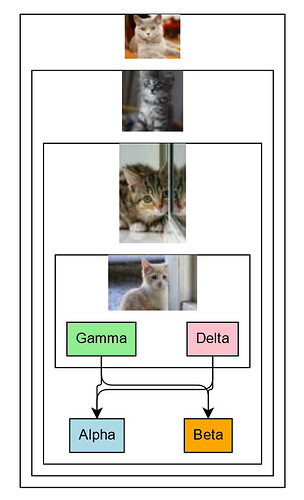Hello,
Sometimes, it’s not clear when exactly, the Group header text overflows.
The code:
go.Group,
'Vertical',
{
avoidable: false,
fromSpot: go.Spot.LeftRightSides,
toSpot: go.Spot.LeftRightSides,
ungroupable: true,
selectionAdorned: false,
layout: $(AlignedLayeredDigraphLayout, {
columnSpacing: 15,
layerSpacing: 100,
linkSpacing: 150,
layeringOption: go.LayeredDigraphLayout.LayerOptimalLinkLength,
aggressiveOption: go.LayeredDigraphLayout.AggressiveMore,
initializeOption: go.LayeredDigraphLayout.InitDepthFirstIn,
packOption: go.LayeredDigraphLayout.PackStraighten,
setsPortSpots: false,
isRealtime: false,
}),
...
$(
go.TextBlock,
{
alignment: go.Spot.Left,
editable: false,
isMultiline: false,
maxSize: new go.Size(150, 50),
maxLines: 1,
margin: 3,
font: topologyHeaderFont,
stroke: headerTextColor,
overflow: go.TextBlock.OverflowEllipsis,
},
new go.Binding('text', 'label')
),
new go.Binding('background', 'isExceptionEntity', (isExceptionEntity) =>
isExceptionEntity === 'true' ? exceptionGroupHeaderBackground : groupHeaderBackground
)
Screenshot of overflow:
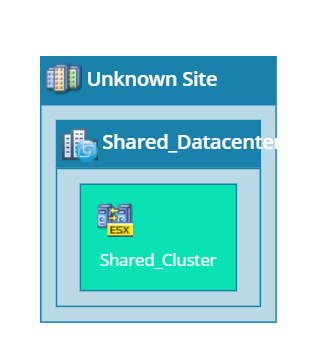
Screenshot of not overflow (I didn’t drag or something):
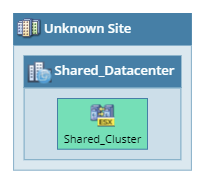
I would appreciate your assistance.
Regards,
Michael