How to hide Horizontal Background gridlines in the following diagram:
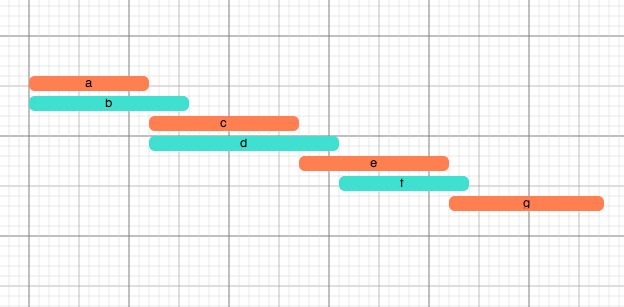
How to hide Horizontal Background gridlines in the following diagram:
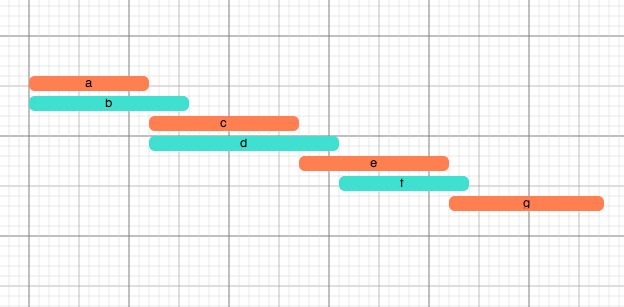
Have you read GoJS Grid Patterns -- Northwoods Software to learn about customizing Grid Panels?
Yes @walter, i have seen this link.
using this:
myDiagram =
$(go.Diagram, "myDialogBox", // create a Diagram for the DIV HTML element
{
"grid.visible": true
});
myDiagram.grid =
$(go.Panel, go.Panel.Grid, // or "Grid"
$(go.Shape, "LineH", { visible: false }),
$(go.Shape, "LineV", { visible: true })
);
I am getting this result:
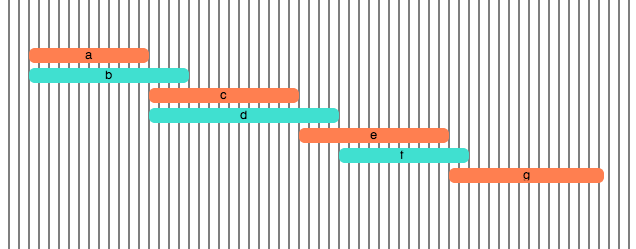
But my requirement is to get the same visualization as follows, just without horizontal line:
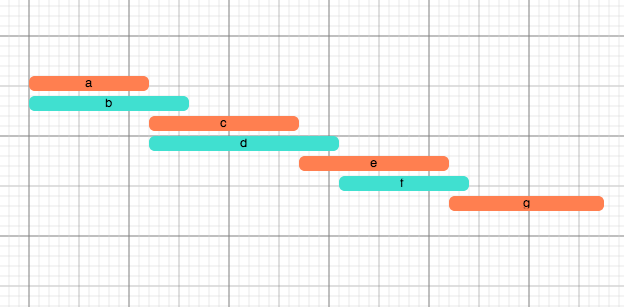
Thanks.
That intro page includes the definition of the default Diagram.grid. Just delete the Shapes that are “LineH”.
I had tried this, but using this way, gridlines lose its default colors (light and dark shades).
Show us your grid and a small screenshot.
I have used Grid like this:
myDiagram =
$(go.Diagram, "myDialogBox", // create a Diagram for the DIV HTML element
{
"grid.visible": true
});
myDiagram.grid =
$(go.Panel, go.Panel.Grid, // or "Grid"
$(go.Shape, "LineV", { visible: true })
);
I am getting this result:
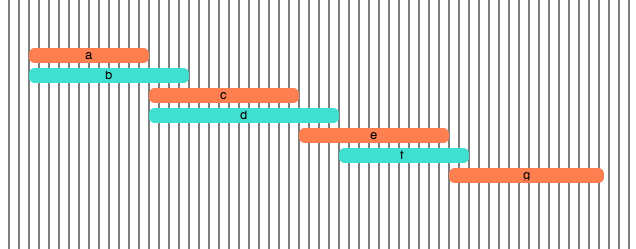
You did not follow my suggestion of copying and adapting the default grid panel definition.
Are you talking about this:
myDiagram.grid =
$(go.Panel, "Grid",
{
name: "GRID",
visible: false,
gridCellSize: new go.Size(30, 20),
gridOrigin: new go.Point(0, 0)
},
$(go.Shape, "LineV", { stroke: "lightgray", strokeWidth: 0.5, interval: 1 }),
$(go.Shape, "LineV", { stroke: "gray", strokeWidth: 0.5, interval: 5 }),
$(go.Shape, "LineV", { stroke: "gray", strokeWidth: 1.0, interval: 10 })
);
Using this, i got the following:
But, here, line are colors are specified using “stroke”. I don’t want to mentioned the colors explicitly.
Am i still missing something, which you want to convey?
You asked for only vertical lines that have “light and dark shades”.
If that isn’t what you want, you can change the code to suit your needs.
Well, Yes i asked for “light and shades”, but not by explicitly assigning the color using “stroke”, infact, using the default gridline colors.
Thanks.
Those are the default grid Shapes.