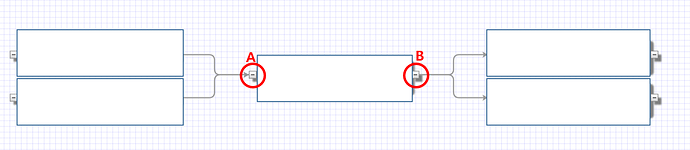Hello, I have a question.
How can I change expand/collapse with Double tree?
I would like expand / collapse to work when the ‘A’ or ‘B’ button is pressed.
In the example below, only the icon is changed.
$("Button",
$(go.Shape,
{
name: "ButtonIcon",
figure: "MinusLine",
desiredSize: new go.Size(6, 6)
},
new go.Binding("figure", "isCollapsedRight", // data.isCollapsedRight remembers whether "collapsed"
function(collapsed) { return collapsed ? "PlusLine" : "MinusLine"; })),
{
click: function(e, obj) {
e.diagram.startTransaction();
var node = obj.part;
var collapsed = !node.data.isCollapsedRight; // toggle collapse state
// remember collapse state on root data, with support for bindings and undo
e.diagram.model.setDataProperty(node.data, "isCollapsedRight", collapsed);
// collapse/expand immediate children and toggle their visibility
node.findLinksOutOf().each(function(n) {
if (n.data.dir === "right") { // just nodes on the right side of tree
n.visible = !collapsed;
n.isTreeExpanded = !collapsed;
}
});
e.diagram.commitTransaction("toggled visibility of consequences");
}
})
How can I change expand/collapse with Double tree?