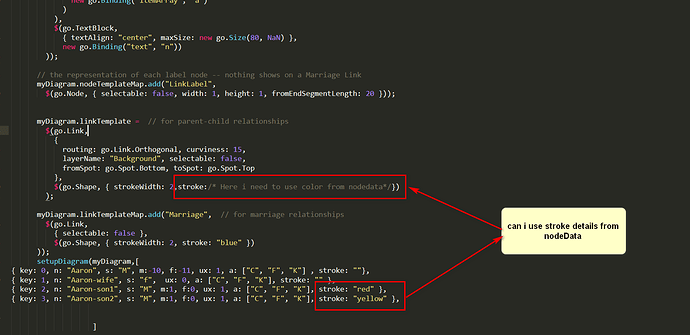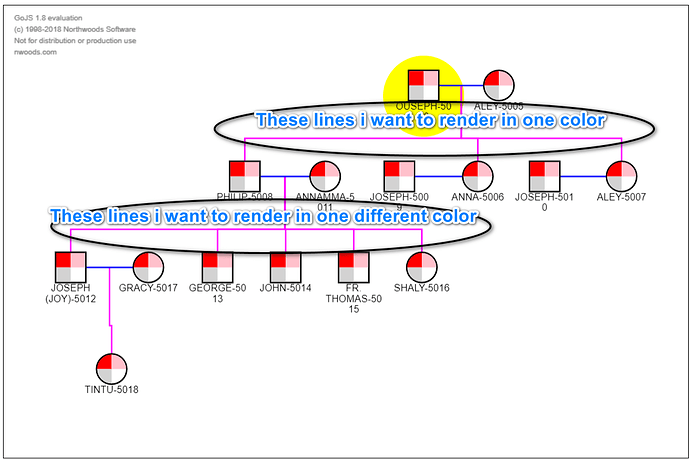Hello,
I need to use color for stroke from nodeData for parent-child relationships.
// the representation of each label node -- nothing shows on a Marriage Link
myDiagram.nodeTemplateMap.add(“LinkLabel”,
$(go.Node, { selectable: false, width: 1, height: 1, fromEndSegmentLength: 20 }));
myDiagram.linkTemplate = // for parent-child relationships
$(go.Link,
{
routing: go.Link.Orthogonal, curviness: 15,
layerName: "Background", selectable: false,
fromSpot: go.Spot.Bottom, toSpot: go.Spot.Top
},
$(go.Shape, { strokeWidth: 2,stroke:/* **Here I need to use color from nodedata***/})
);
myDiagram.linkTemplateMap.add("Marriage", // for marriage relationships
$(go.Link,
{ selectable: false },
$(go.Shape, { strokeWidth: 2, stroke: "blue" })
));
setupDiagram(myDiagram,[{ key: 0, n: "Aaron", s: "M", m:-10, f:-11, ux: 1, a: ["C", "F", "K"] , stroke: ""},{ key: 1, n: "Aaron-wife", s: "f", ux: 0, a: ["C", "F", "K"], stroke: "" },{ key: 2, n: "Aaron-son1", s: "M", m:1, f:0, ux: 1, a: ["C", "F", "K"], stroke: "red" },{ key: 3, n: "Aaron-son2", s: "M", m:1, f:0, ux: 1, a: ["C", "F", "K"], stroke: "yellow" }]