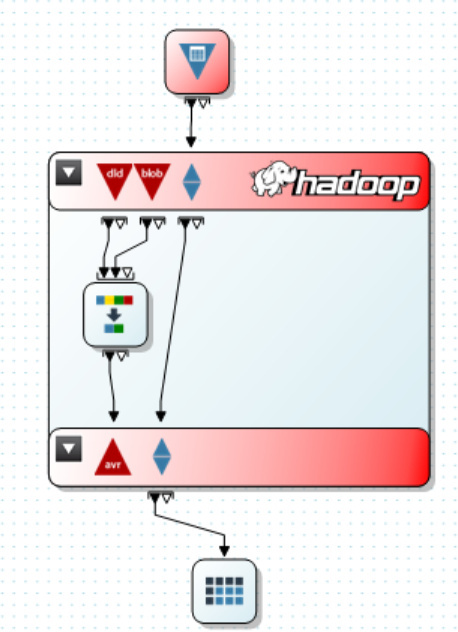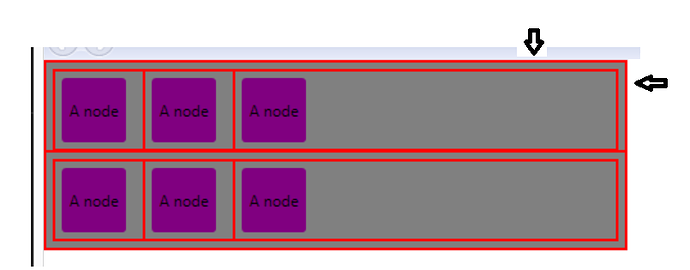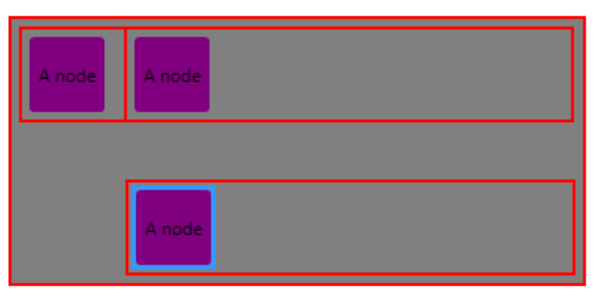I apologize for what seems like my newbie question, but I am having trouble constructing a node that has different distinct sections. I have tried to use pieces from the grouping, navigator, swimlanes and the plannogram samples, but I cannot seem to get the pieces in the right place. My problem essentially is how do I define in the xaml where the groups are going to be and how do I set the name of the group such that I can set the group key on the nodes? The xaml I have now for this node looks like this:
<DataTemplate DataType="{x:Type proj:vmPSNode}">
<Border BorderBrush="Black" BorderThickness="1,0,1,0" MinWidth="300" MinHeight="250" CornerRadius="5">
<Grid>
<Grid.RowDefinitions>
<RowDefinition Height="30" />
<RowDefinition Height="*" />
<RowDefinition Height="30" />
</Grid.RowDefinitions>
<Border BorderBrush="Black" BorderThickness="0,1,0,1" HorizontalAlignment="Stretch" CornerRadius="3" Background="LightGray">
<DockPanel>
<Image Source="{StaticResource Hadoop_PS}" Height="28" DockPanel.Dock="Right" Margin="3,0" />
<!-- Need a subgraph here!!! -->
<StackPanel />
</DockPanel>
</Border>
<!-- Need a subgraph here!!! -->
<StackPanel Grid.Row="1" />
<Border Grid.Row="2" BorderBrush="Black" BorderThickness="0,1,0,1" HorizontalAlignment="Stretch" CornerRadius="3" Background="LightGray">
<!-- Need a subgraph here!!! -->
<StackPanel />
</Border>
</Grid>
</Border>
</DataTemplate>`
I was hoping that you could give me a start on how to get a node with three distinct subgraphs put together. I have attached an image of how this looks when using the GO Diagram tools for Windows Forms.