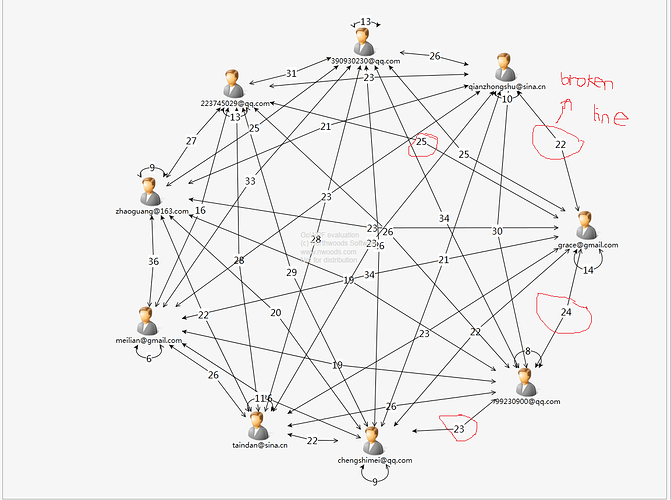When I used the goxam to display a graph that contains a lot of edges,I found that the line became broken line.But our costomers want the lines straight always.
How can I do, Can anyone help me ?
Z.Tom
So if you can provide a small but representative screenshot, plus a concise description of your Diagram.Layout, that might make it possible to answer your question.
Following is my linkTempalate:
<DataTemplate x:Key="LinkTemplate">
<go:LinkPanel go:Part.SelectionElementName="Path" go:Part.SelectionAdorned="True">
<go:LinkPanel.ContextMenu>
<ContextMenu>
<MenuItem Header="1"/>
<MenuItem Header="2"/>
<MenuItem Header="3"/>
<MenuItem Header="4"/>
</ContextMenu>
</go:LinkPanel.ContextMenu>
<go:LinkShape x:Name="Path" go:LinkPanel.IsLinkShape="True"
Stroke="Gray" StrokeThickness="1" />
<!-- the “to” arrowhead -->
<Polygon Fill="Gray" Points="8,4 0,8 2,4 0,0"
go:LinkPanel.Alignment="1 0.5" go:LinkPanel.Index="-1"
go:LinkPanel.Orientation="Along" Visibility="{Binding Data.FromArrowHeadVisibility}"/>
<!-- the “from” arrowhead -->
<Polyline Stroke="Gray" StrokeThickness="1"
Points="7,0 0,3.5 7,7"
go:LinkPanel.Alignment="0 0.5" go:LinkPanel.Index="0"
go:LinkPanel.Orientation="Along" Visibility="{Binding Data.ToArrowHeadVisibility}"/>
<StackPanel Background="White">
<TextBlock Text="{Binding Data.Count}"
FontSize="16" go:Part.TextEditable="True" Foreground="Gray" />
</StackPanel>
</go:LinkPanel>
</DataTemplate>
As you see,the line became broken line, but I want the line always straight.Can I do that?
It certainly seems that your circled objects are separate Nodes, not simple TextBlock labels on your Links. Is that the case – do you have node data objects in your NodesSource that are 22, 23, 24, and 25?
The 22,23,24 and 25 is the count of the edges.There are many relationships between two nodes,so I merge them and display their count in the mid of the line.
I don’t have node data objects in my NodesSource that are 23,23,24,25.
Ah, that would explain it. By default all of those “parallel” Links have varying curvature, so that the user can tell them apart.
Try setting Link.Route.Curviness=“0”.
Thx very much,it worked ! Thx for your patience :grimacing: