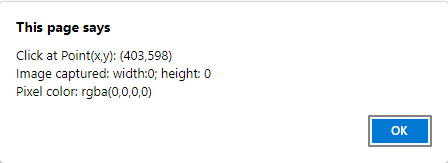Is it possible to get the pixel color associated with location of a mouse click on the diagram?
It could be on the background, a graph object within a node, a border of an object and especially an image that may be embedded inside a part. Basically anywhere on the diagram.
walter
May 10, 2022, 12:00am
2
Call Diagram.makeImage , draw it to a Canvas, and look at the pixel(s).
Thanks, almost works but having some strange behavior. Seems to only work intermittently.
diagramDivElem.addEventListener("click", function (event) {
var img = myDiagram.makeImage({
//position: new go.Point(event.clientX, event.clientY),
//size: new go.Size(1,1)
});
var canvas = document.createElement('canvas');
var ctx = canvas.getContext('2d');
ctx.drawImage(img, 0, 0); // DRAW THE IMAGE TO THE CANVAS.
var imgd = ctx.getImageData(event.clientX, event.clientY, 1, 1).data;
var rgbaclicked = "rgba(" + imgd[0] + "," + imgd[1] + "," + imgd[2] + "," + imgd[3] + ")";
alert("Click at Point(x,y): (" + event.clientX + "," + event.clientY + ")\nImage captured: width:" + img.width + "; height: " + img.height + "\nPixel color: " + rgbaclicked);
}, false);
I try clicking on various parts of the diagram and about 2 out of 3 times it fails to capture the image.
About 1 out of every 3 or 4 clicks , it DOES work and i get the actual pixel color returned in the alert.
Thoughts?
walter
May 11, 2022, 10:21am
4
Maybe you need to test asynchronously, by passing the callback option to Diagram.makeImageData .