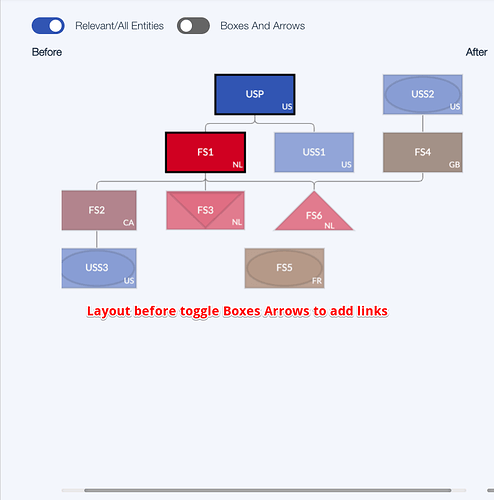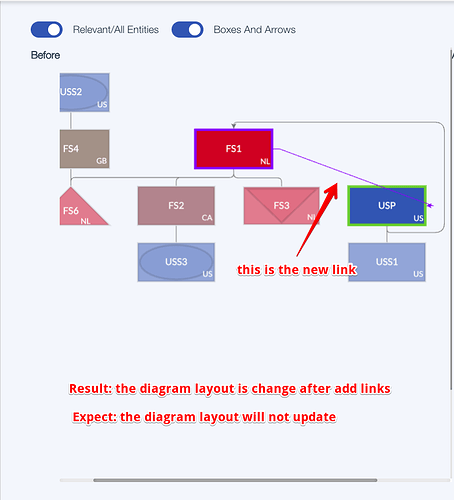Hi Team,
Currently, I have a diagram, it renders as I expect. Now I want to click a button to add some special links between nodes but I do not want the diagram layout to change, you can see the attachment belows.
Layout being used is LayeredDigraphLayout.
Here is my layout settings:
let settings = {
initialContentAlignment: go.Spot.Top,
initialAutoScale: go.Diagram.UniformToFill,
scrollMode: go.Diagram.DocumentScroll,
padding: new go.Margin(45, 30, 90, 30),
layout: $(go.LayeredDigraphLayout, {
direction: 90,
columnSpacing: 15,
layerSpacing: 5,
cycleRemoveOption: go.LayeredDigraphLayout.InitDepthFirstOut,
setsPortSpots: !this.boxesAndArrowMode
}),
Could any option be “link” but not Link can draw a line to connect two nodes? It can go straight on top of the nodes.
Please let me know what additional information you need.
Many thanks.