Hello, I am currently implementing diagram using GoJS version 2.3.12.
I have a question regarding the layout while implementing a tree layout using the following code:
const verticalLayout = $(go.TreeLayout, {
angle: 90,
layerSpacing: 40,
alternateNodeIndent: 40,
setsPortSpot: false,
setsChildPortSpot: false,
isInitial: false,
isOngoing: false
});
However, the layout is arranged in a way similar to the diagram below, which is different from what I expected.
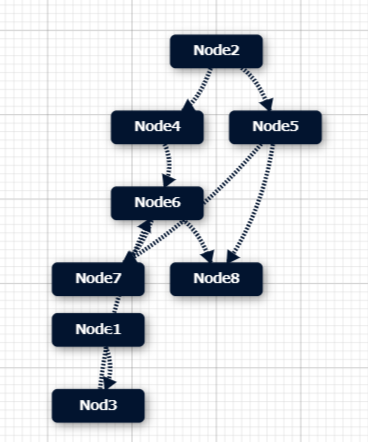
The expected layout result is something like the diagram below.
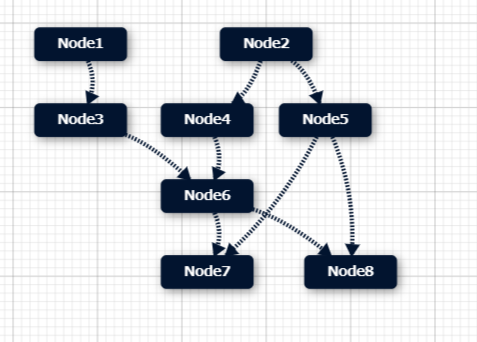
What parameters should I set so that the arrows of the nodes are hierarchically arranged from top to bottom? With the current parameter settings, Node1 and Node3 are placed lower and the direction of the nodes are not placed top-to-bottom.
Thank you for your assistance.