Hi
I want to add three lines of text on tooltip ,…how to handle this .?can you please give me some examples…
Giving image model below, like as I required.
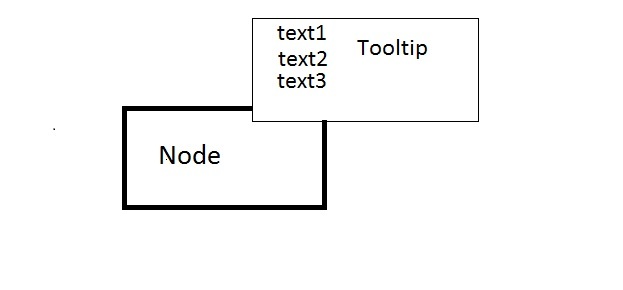
Thanks in advance,
Hi
I want to add three lines of text on tooltip ,…how to handle this .?can you please give me some examples…
Giving image model below, like as I required.
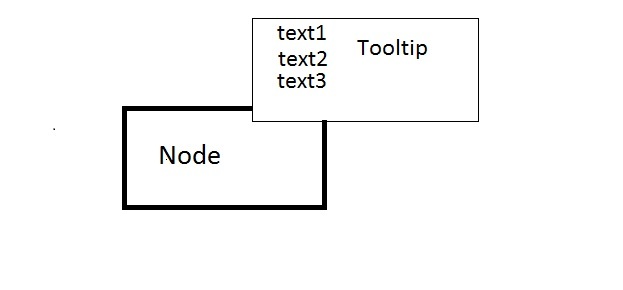
Thanks in advance,
Hi walter,
Thanks for your response…still,i am facing some issues in this tooltip…
giving the issue and code below…
MY code for particular node:
toolTip:
$(go.Adornment, "Auto",
$(go.Shape, { fill: "#f9f9f9" }),
$(go.TextBlock, {font: "10pt Helvetica, Arial, sans-serif", stroke: "#41f465", alignment :go.Spot.Top, margin: 2,stretch: go.GraphObject.Horizontal},
new go.Binding("text", "text1") ),
$(go.TextBlock,
{ font: "12pt Helvetica, Arial, sans-serif", textAlign: "center",stroke: "#41f465", overflow: go.TextBlock.OverflowEllipsis,margin:2,stretch: go.GraphObject.Horizontal},
new go.Binding("text", "text2")),
$(go.TextBlock,
{ font: "12pt Helvetica, Arial, sans-serif", textAlign: "center",stroke: "#41f465", overflow: go.TextBlock.OverflowEllipsis, margin:2,wrap: go.TextBlock.WrapFit, stretch: go.GraphObject.Horizontal},
new go.Binding("text", "text3")),
)
Is my approach is correct?
You need to decide what kind of Panel to use to hold your separate TextBlocks. By default Panel.type is go.Panel.Position, and you did not (and should not want to) set the GraphObject.position on each TextBlock. Instead you probably want to use a “Vertical” Panel.
Please read: GoJS Panels -- Northwoods Software and GoJS Table Panels -- Northwoods Software
Thanks for your qucik response…its working