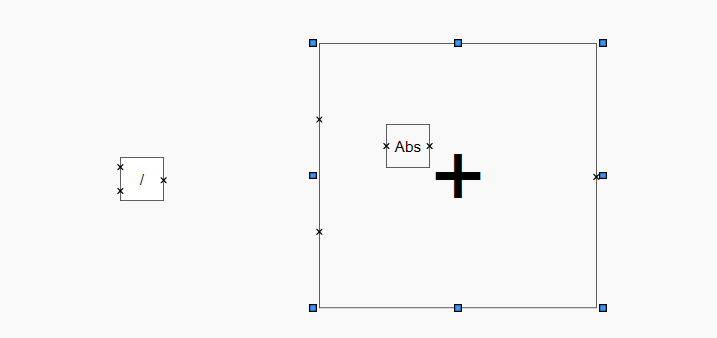Hi,
From the image, you can see
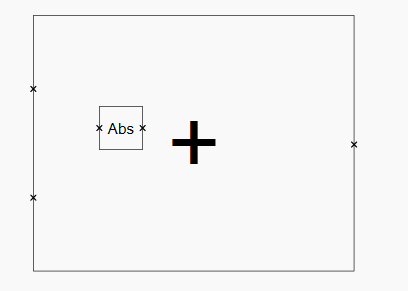
I drop a node “Abs” , it takes the Zorder as 0
I then add another node “+” over first node. This takes the Zorder as 1. Both the nodes are transparent.
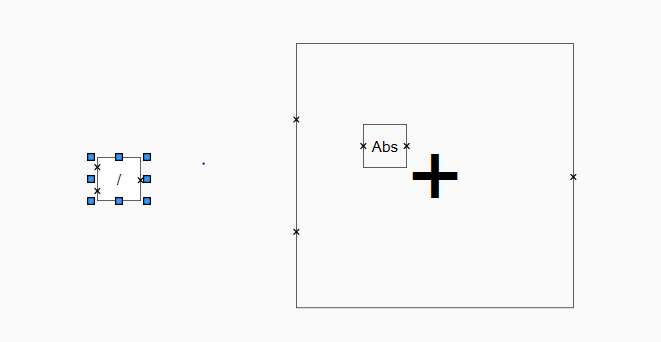
Now I add another node " / " separately and select it. Since the third node is selected, it is in the foreground as Part.Layer is set to foreground and hence the other two nodes are in the default layer.
When I go back and select the node in the default layer, I’m able to select “+” node as it takes the order 1. But when I try to select the “Abs” node in the default layer, I’m unable to do so. What I understand is that the order in which the nodes are added in the default layer is the order it takes.
How do I select the inner node? Is there a way to control the Zorder in the default layer?